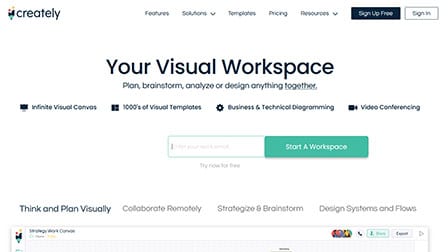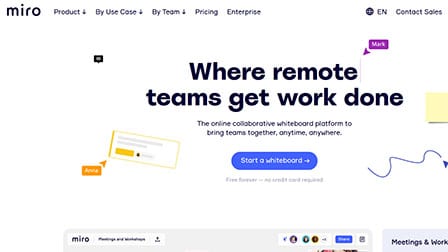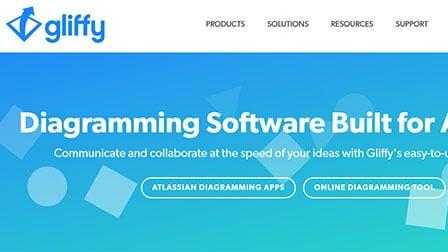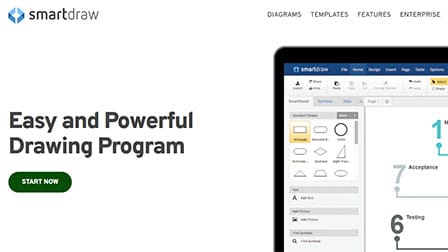For the most part, diagramming is what is driving the growth of a brand now. Prospects want to engage visually first which is why visual representation of any kind of idea is what is propelling the growth in the right direction. If you have been looking for a good quality tool that can further help you create the perfect Entity Relationship Diagram (ERD), there are a few available in the market that you can further look into.

But before we discuss anything about the tools, it is important that there is clarification on what ERD actually is.
The Entity Relationship Diagram or ERD is set to help and understand the correlation between the entity sets that are available in a database.
Entities represent specific concepts or elements involved in a database. These can further have specific attributes that further define the overall properties of that said entity.
The reason why ERD is so popular in the corporate and business world is because it helps create and define a clear relationship among the entities and the attributes involved. It helps define the logical structure of the database better.
Best Charts, Graphs, and Diagram Tools
- 10 Best Online Chart Maker of 2023
- 10 Best Microsoft Visio Alternatives 2023
- 10 Best Org Chart Maker of 2023
- 10 Best UML Diagram Tools 2023
- 10 Best Entity Relationship Diagram (ERD) Tools 2023
These diagrams help in sketching out the overall design involved in a database. For the most part, people make ERD to help sketch out a new layout for the database or even document the existing on. It depends on the requirements but the end results are pretty amazing when it comes to this.
Opting for tools for ERD that are available on the internet helps streamline the process for you. Half of them come with pre-designed templates, making it a lot easier for you to just put in the data and get the job sorted.
Best ER Diagram Tools 2023
Now with the basic introduction out of the way, let us take a look at some of the best available ERD tools that you can further check out.
1. Lucidchart
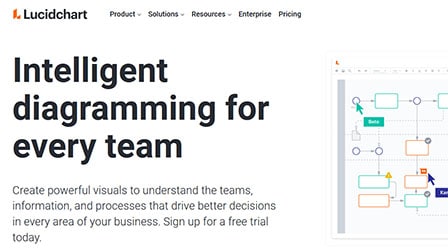
It doesn’t require any introduction that Lucidchart is possibly one of the best platforms when it comes to visual diagramming of the data involved in a database.
The best thing about this tool that makes ERD so easy is because of all the pre-existing tools and templates available on the internet.
It helps simplify the process of diagramming and puts forth your conceptual and physical ideas into a format.
There are amazing customization options available as well, further making this an ideal option for your diagramming needs. It also lets you import all your database structure, ensuring that you wouldn’t have to worry about doing that manually.
You can also collaborate with anyone across the world, ensuring easy access from wherever you are sitting. All you need is an operational account on Lucidchart and you are set to share the sheets with another user to let them put in their inputs.
Pros:
- Simplified database modelling
- Effective real-time team collaboration
- Easy export of entity relationship diagrams
- Customization through templates
Cons:
- Limited number of symbols for use
2. Edraw Max Online
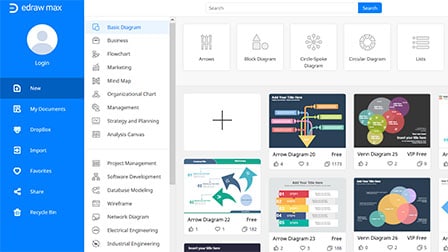
Edraw Max Online is a graphical tool to help one fabricate some of the best and visually appealing graphical diagrams and charts.
It can be best used to create Entity Relationship (ER) Diagrams and can be recognized as the best tool equipped for designing ER Diagrams in 2023 for its ease and simplicity of use.
Using this tool, one can effortlessly create attractive designs and diagrams in minutes or seconds by merely following a few steps.
Once logged in into the tool from a web browser, one can navigate to the left side of the screen and click on Database Modeling and can choose from a variety of templates or start from a blank screen to create ER diagrams.
They can be further modified with features and customized as per one’s preferable choices to make the diagrams look visibly potential to the users and saved on the cloud for further use.
Pros:
- Versatility
- Ease of operation
- Perks of professionally-produced templates
- Multiple formats for export
Cons:
- No backup of diagrams in real-time
3. Creately
If you want a clean and easy tool for all your diagramming needs, especially when it comes round to the ERD development, we would suggest that you do opt for Creately.
The tool is known for making the process of diagramming and visual representation a lot more easy and streamlined, without any kind of added hassle that many tend to complain about.
It allows quick and easy visualization of the available data to be transformed into the final ERD.
The interactive drag and drop interface on this platform makes it a lot easier for you to create the diagram. It also comes integrated with a contextual toolbar, making the process a lot more streamlined.
You can also customize your final result by changing colors, fonts and several other attributes with just a single click. Even this one provides with an option for you to collaborate with the individuals on your team for better understanding of things.
Pros:
- Streamlined designing of databases and systems
- Real-time visual collaboration
- Provision to simplified and automatic drawing tools, like drag and drop
- Convenience of over 10000+ professional shapes
- Multiple access and role levels for the diagrams
Cons:
- Lagging customer support
4. Miro
Miro is another highly popular and commonly used online application for fabricating entity relationship diagrams (ERD), and can be counted among the top diagram making tools in 2023.
Through its cost-friendly and minimum registration charges, it enables users to design and graphically depict their databases.
Best Charts, Graphs, and Diagram Tools
- 10 Best Online Chart Maker of 2023
- 10 Best Microsoft Visio Alternatives 2023
- 10 Best Org Chart Maker of 2023
- 10 Best UML Diagram Tools 2023
- 10 Best Entity Relationship Diagram (ERD) Tools 2023
Moreover, Miro makes the creation of diagrams more feasible with the help of its wide spectrum of templates that span from value chain, risk assessment, status report, project scope and kickoff, etc.
The ERD diagram making procedure in Miro can be accomplished in just 4 simple steps that only need a few clicks of the mouse. In addition, this online podium comes with some advanced interactive features to bring ease of design to the workspace.
It is also gathering a large user base on account of its extensive array of modification elements and its color pallet that turn the diagrams into attractive and eye-pleasing graphics.
Pros:
- Easy visualization of database designs
- Simplified customization of the diagrams
- Effective team and document collaboration
- Benefits of adding comments
- Access to multiple file formats
Cons:
- Issues in drag and drop function
- Not so advanced mobile user experience
5. Canva
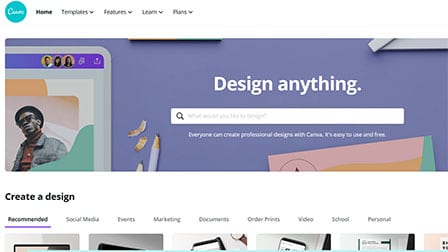
If you are handling a big project or are working in a department that deals with mounds of data, ERD or entity relationship diagram is a concept that you will cross paths with multiple times.
With ERD, users get illustrate and expand how people, objects and even concepts relate to each other in a particular database.
However, if you don’t want to do everything manually, Canva’s ER diagram maker is a pretty convenient tool to look into. Not only is it free, its convenient and very easy to navigate through. With this tool, you get to present how each element in your dataset is interconnected and how they influence the final outcome in the project.
What’s great about Canva isn’t the fact that its free but the fact that it’s designed for versatile usage. You can get started on this tool as a beginner with minimal to no knowledge about entity relationship and how it wires in with data visualization.
Furthermore, the pre-made graph templates are professionally designed to match everyone’s needs and to fast track the creation process. Also, the sharing and embedding process is fairly simple, with easy download and export options right in the software.
Pros:
- Professionally designed templates.
- Publish, share or download diagrams in HD.
- Easy drag-and-drop feature.
Cons:
- More ready template based.
6. Visual Paradigm
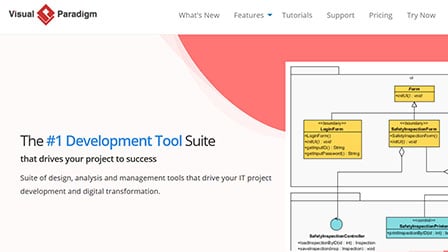
When it comes to looking for the best ERD tool in the market, Visual Paradigm fits the bill perfectly.
This is a free online tool that comes with an intuitive ERD editor that makes the drawing and creation process smooth and streamlined.
The best thing about this tool is that the interface is ad-free, meaning that you won’t have to worry about intrusive ads. Also, you don’t have to worry about limitations on the number of diagrams you can create using this tool, which is again a pretty extensive benefit.
With the precise drag and drop features, this ERD tool works like a charm and ensures that everything is in perfect alignment without any distortion. You won’t have to spend hours trying to figure out how you can format the options and align everything so it looks and feels organized.
If you are a standalone or individual user, the platform’s free version should be enough. However, if you are a business or work with teams, we’d recommend upgrading to the premium version. Users can add notes, text and images to the final diagrams too, making the whole experience holistic.
Pros:
- Powerful and versatile functions
- Easy to use
- Collaboration features are good
- Cross-platform support
Cons:
- Paid version is expensive
- Cluttered UI
7. Gliffy
Yet another amazing and very easy to use tool for ERD is Gliffy. It helps you create these entity relationship diagrams like a pro without any hassle or over the top technical knowledge.
All you need to have is an account on the platform and you are set to get your job done without any issues as such.
The pre-existing templates help with easy illustration with highlights, making it a lot easier for you to handle the process without any hassle at all.
It allows the basic drag and drop feature, ensuring to make your work a lot easier and streamlined. You can also share and collaborate with people on the final or the ongoing template to get their input into the final result.
It also allows easy import and export of information, further easing the process of understanding a lot better. It allows you to get a kickstart to any pre-existing diagram and lets you continue with the same.
Pros:
- Wide user- base
- Instant collaboration for editing and commenting
- Simplified diagramming through drag and drop functionality
- Access to previous versions
- Easy addition of attributes and cardinalities
Cons:
- Limited color customization options
- Issues with saving complex diagrams
8. SmartDraw
Just as the name suggests, SmartDraw makes the process of creating ER diagrams a lot easier and hassle free.
They come with a plethora of already available templates for ERD that you can use to further get your final diagram done without any hassles as such.
The existing templates are pretty convenient and have been made to suffice the standard needs of the people around.
It allows automatic generation of the ERD with the existing data that you have in the database. Once the first draft of the diagram is done with the existing template and data, it then lets you edit and customize everything as per your needs and requirements.
If the templates don’t suffice your needs, there are manual options available as well. You can select the shapes and enter the data manually to then get the final results without any issues at all.
Pros:
- Intelligent Formatting
- Wide variety of professionally-designed and quick-start templates
- Free Support
- Automatic generation of ER diagrams
- Multiple stylistic options
Cons:
- Restricted customization options, like shapes and objects
- Inaccuracy of add-on images
9. FigJam

One of the most commonly used entity-relationship (ER) diagram makers, FigJam helps its users in planning better pathways and debugging the existing database designs.
This application enables one to build connections with the help of a collaborative tool. However, the most outstanding feature of FigJam is that it brings the relationships between products, users, and processes into focus through its ER diagram templates.
This application is also well-versed for its customer journey mapping, as it gives the edge of planning the ideal customer pathway from the first impressions to the final pushes.
In fact, users can collaborate on diagrams, flowcharts, and tables that depict how concepts connect in this platform.
Process mapping is another advantage offered by FigJam as it helps the team in working out smarter ways for working together. One can also document the existing processes and pathways while presenting the ER diagram to new hires, and investors.
Pros:
- Concept mapping through collaboration on flowcharts, tables and diagrams
- Choice of multiple templates
- Creation of design sprints, brainstorms and mood boards
- Precise documentation of existing processes and pathways
Cons:
- Challenges in addition of images in designs
10. Dbdiagram

Dbdiagram is without a doubt the most recommended web-based tool with cost-effective pricing that leads its developer and analytic domain users towards drawing superlative entity-relationship diagrams.
These professionals can jot down the minimum and easy-to-perceive lines of codes to continuously pop up the ER diagrams on the screen.
One of the most striking features of this application is that the ER diagrams can be sourced from SQL dump files. Furthermore, certain SQL statements can be directly generated to form the database tables.
Dbdiagram also supports the creation of the diagrams by uploading the schema.rb files on renowned web platforms like Rails or Django.
Once the required ER diagrams are handy, they can be transformed into PDFs and can be shared on various social media channels to other users with the courtesy of a click. Owing to this, Dbdiagram can be deemed as one of the best ERD tools in 2023.
Pros:
- Effortless curation of ER diagrams
- Automatic generation of SQL statements
- Creation of stunning PDFs for the ER diagrams
- One-click sharing of files
Cons:
- Complicated creation of perfect straight lines
Related:
- Best Online Chart Makers
- Best Microsoft Visio Alternatives
- Best Tree Diagram Makers
- Best Venn Diagram Makers
The End Note
If you have been on the lookout for some good quality and accessible tools for creating Entity Relationship diagram, these are some of the best available ones that you can take a look into. Just ensure that you do check out the features as well as the available pricing options because that is what helps ease the process even further.
It is best that you don’t struggle with things last moment and prefer using the ones that fit your requirements better. If you want one with pre-made templates, look accordingly. If you want one that allows manual diagramming, look for one with such features.