Create and visualize your data and information graphically with one of the best infographic maker of 2023 listed here.
In recent years, graphical data is witnessing higher preference and adoption as it imparts a quick understanding of the existing content and is found to be largely impact rendering on the reader in comparison to plain textual data.
The illustration of any kind of information with the help of graphics is an elementary approach to highlight necessary and important messages for a lengthy repetitive text that can otherwise get the viewer bored.
In an attempt to accomplish a full engagement of the data towards the reader, the incorporation of graphics across content management has picked up a stronger pace.
The growing competition among various industrial verticals and businesses has pushed the demand for them to market themselves in such a way that their business ideas do not miss the reader’s eye.
The management and illustration of the content with numerous graphical designs and patterns also help to drive a lot of customers to the businesses.
Individual users or, be it small to large enterprises are seen to be making use of colors, charts, and data elements to add value to the information they want to communicate. These firms deal with a lot of data, some highly important compared to the remaining text.
To differentiate this data, so that it is conveyed and marketed to a whole extent, graphics have come into the picture. The appropriate use of these structures with colors, fonts and styles and the rising need to get the content noticed has led to the development of infographics.
Best Infographic Maker 2023
Considering the outgrowing popularity and requirement of infographics, there is an optimum availability of several infographic making software, tools and editors across diverse applications or individual use.
These applications can easily produce and beautify the infographics in lesser time. They can be accessed with zero charges or can have extremely affordable subscription plans.
Furthermore, their feature and design-rich attributes make personalization handy to bring the user’s imagination on the graph, without demanding any graphical expertise.
Mentioned below are some of the top-most ranked and highly preferred infographic maker for the year 2023 identified for their versatility and ease of use.
1. Visme

With over millions of users in across 130 countries in the world, Visme finds its solid presence to rigorously cater to the infographic need of top-notch marketers, executives and educators.
This web-based tool is in use across giant firms like Intuit, IBM, Axa, and Swiss Life, among various others.
Users worldwide can log onto Visme, at absolutely zero cost to furnish some of the most stunning looking infographics using the most advanced enhancing components.
One of the top-most highlights that makes this application a premium choice among the mentioned major companies, is its drag-and-drop feature.
Over 50+ images, data elements and widgets can be quickly and easily inserted onto the graph by simple dragging and dropping on the workspace.
Once the infographic has been generated and enhanced, it can be downloaded, shared on multiple social platforms, can be kept private through password protection or can be prevented from google indexing.
Pros:
- Integrated with professional templates
- Versatile functionalities
- Personalization tools
- Easy to use
Cons:
- Premium plan is quite expensive
- Lacks collaboration tools for non-users
2. EdrawInfo
EdrawInfo, without a doubt, can be addressed as a superlative infographics creating software owing to its compatibility with Windows and MAC operating systems.
It is best known as a super beginner-friendly designing tool as it helps curate visually striking infographics in a jiffy. By merely following 5 simple steps, and by just enhancing the pre-existing templates, one can come up with some eye-catching infographics that have numerous streaks of customization.
This web-based platform is also in widespread use across bigwigs, such as Spotify, NASA, Illuminia, and Lufthansa among a host of others.
Additionally, with over hundreds of vector clipart elements, EdrawInfo supports the quick and effortless creation of compelling infographics that are highly customizable with respect to colors, shadow effects, lines, and chart values.
When it comes to saving the completed infographics, the application offers access to diverse variety of file formats, such as PDF, PPT, PNG, SVG, and HTML.
Pros:
- Compatible tool with multiple platforms
- Intuitive and easy to use
- Pre-made template access
- Simple UI
Cons:
- Customer service is disappointing
- Sharing tools aren’t prompt
3. Creately
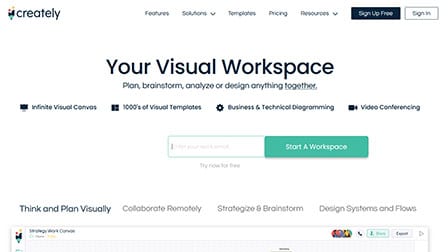
In a world where there is a heightened demand for informative images and graphics, platforms like Creately streamline the creation process.
The platform helps create unique, informative and versatile infographics and illustrations without any hassle.
Integrated with 1000+ infographic templates, Creately enables the users to create infographics in a matter of minutes. Also, the drag and drop editor makes the process a lot easier, enabling you to arrange text and images in no time at all.
With optimal collaboration features, Creately enables you to create infographics with the team in real-time. You can receive instant feedbacks and asynchronous editing further makes the process of collaboration a lot easier and organized.
Besides that, Creately also supports a variety of sharing options where users can export the final image in different formats, including PNG, JPEG, and even PDF formats. What’s great about this infographic maker is that it comes with a variety of editable templates.
Also, the tool has third-party app integration, enabling you to collaborate with different productivity apps like Google Docs, Sheets, Slides, etc. The professional diagramming feature streamlines the creation process. It also supports enterprise-level scalability.
Pros:
- Quite budget friendly
- Supports real-time collaboration
- Has editable templates
- Has web and desktop apps
Cons:
- Limited template selection
4. appypie
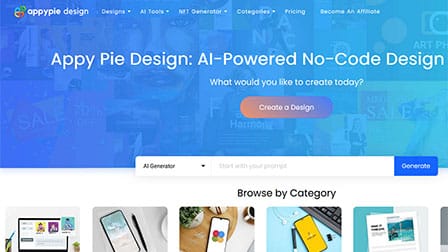
Not everyone wants to pay for an infographic maker and if you are one of them on the hunt for a good-quality and free infographic maker, appypie is a great option to look into.
The app has thousands of pre-made templates that you can choose from.
What’s great about this platform is the organized navigation. Every template on the platform is categorized into individual and respective categories, making it easier for you to pick a relevant template and work on it.
Since these are editable templates, all you have to do is enter your data, adjust the graphics, background color and fonts and you are left with a professional looking infographic in a matter of minutes.
Besides infographics, this platform is a versatile one providing access to different design options and the AI tools are here to make your design and creative process even simpler and organized. The free version of this app is more than enough to get your creative process in line.
However, if you are looking to access some of the premium features, their pricing plan is $6/month and offers access to unlimited projects, making it perfect for organizations.
Pros:
- East to use and set up
- Comes with 1000+ pre-made templates
- Editable templates
- Free version is more than enough
Cons:
- Lacks certain collaboration features
5. Canva
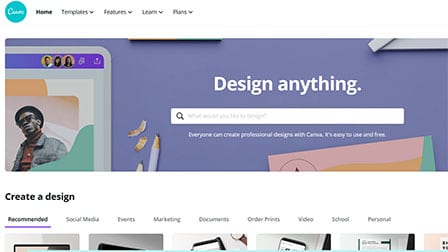
Adding graphics to your text-based content elevates the look and feel of a post. However, not everyone is a professional when it comes to creating infographics using high-end tools.
Canva is developed for the beginners, who want to create sleek designs without the technical hassle.
What sets apart Canva from its competitors is the fact that it comes with a free and resourceful version. Integrated with thousands of free templates and interchangeable design layouts, Canva shines through each and every time.
Besides staple commercial infographics, the tool also supports charts and graphs if you want to visualize your data, especially for presentations. The software also provides direct access to millions of icons, images and stickers to amplify the appearance of each graphics you create.
Once done, users can either download their final infographic or directly share it forward from their interface, streamlining the process even further for the users.
Pros:
- Free version is very resourceful
- Easy download and sharing
- Intuitive UI
- Beginner-friendly
Cons:
- Templates aren’t re-sizeable
- Lacks spell check feature
6. Snappa
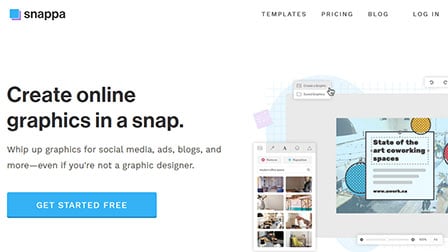
Snappa can be regarded as the best in business, subscription-based infographics making platform for non-designing professionals to come up with eye-catching and visually appealing infographics and other graphical charts.
The graph making procedure can be completed in just 3 simple steps with the help of over hundreds of colorfully attractive and easily customizable templates. This can save a lot of time for the user as the designing aspect is looked after by the inbuilt templates.
This online tool is configured with preset infographic dimensions and offers over 7 million stock images that can be used to add value to the infographic.
These high-resolution images are freely accessible in the application and can be used as background pictures in the infographic.
Besides, there is an enormous variety of text, graphics, and shapes in the tool that can be altered to furnish a user-satisfying infographic, which can be later saved and shared.
Pros:
- Diverse templates
- Easy export of the final infographic
- Beginner-friendly
- Affordable pricing
Cons:
- Only supports web client
- Limited features in free version
7. VistaCreate
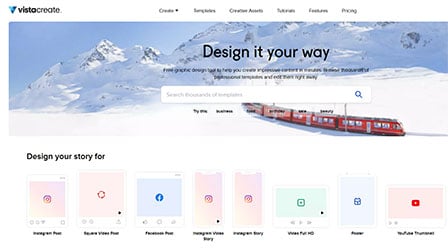
VistaCreate can be deemed as one best infographic maker for 2023, compelling its users to stop writing statistical data in a boring old-fashioned way and project it in style.
By creating designs from scratch or using any of its professionally-designed templates, one can easily and effortlessly craft some engaging and beautiful-looking infographics.
This tool comes with affordable plans and is loaded with all the necessary objects and features to create an awesome-looking infographic devoid of any prior design experience.
Apart from templates, VistaCreate lets you play around with fonts, and animate the graphics by incorporating various stunning charts and lists, while embellishing them with design objects.
One can also customize the infographics with an assortment of elements and add animated effects to the text blocks and images. Another best part about this application is that it lets you upload your own content and customize the dimensions of the illustrations.
Pros:
- Variety of templates
- Supports uploading own images
- Easy to use
- Easily editable templates
Cons:
- Video library isn’t that impressive
- Alignment settings aren’t that great
8. Piktochart
Piktochart is a popular infographic making application that lets you craft eye-popping infographics with perfect images, illustrations, and icons.
Apart from offering a free library of graphics, the tool comes with good-looking and easy to customize templates, as well as design components.
One can also spice up their infographics with images to make the content more beautiful. The main highlight of this portal is that it helps you translate complex data into visual stories, making it the most recommended infographic maker in 2023.
The brand assets feature of Piktochart makes sure that the content of the infographic is customized and always on-brand in seconds.
Using the robust charts and maps of the application, one can also quickly translate their data into an infographic to grasp the audience attention. Another perk of this tool is that it offers automatic data updating as the graphs are linked to Excel or Google Sheets.
Pros
- Beginner-friendly
- Easy to use
- Detailed templates
- Optimal customization tools
Cons:
- Graphs and charts features are limited
- Layering features are complicated
9. Venngage

Venngage is an online application that is highly popular for creating data visualization structures, mainly charts and infographics.
This tool is in excessive use across over twenty-one thousand businesses in the world with Harvard University, Google and Airbnb as its prominent clients.
Its presence in these esteemed organizations can be attributed to its ease of operation in creating the infographics that take less than 3 steps and over 5 minutes.
There are around hundreds of professionally articulated inbuilt templates rendered by this application which can be used as a base for the infographic in order to further add texts, charts, icons among other visuals.
The infographic can be later customized and branded as per company specific choice of colors and styles. The finalized structure can also be updated or altered whenever needed.
This simplicity of personalization of the graph makes Venngage the most desirable infographic maker among users across the globe.
Pros:
- Sleek and professional visual tools
- Diverse library of templates
- Has a trial version
- Quick processing
Cons:
- UI could be a little less complicated
- Templates are hard to readjust
10. Infogram
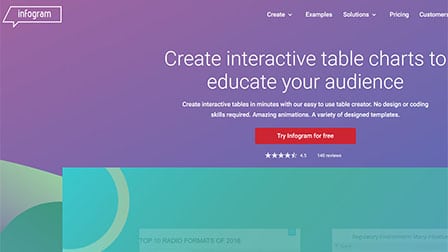
An easy to use, and internet-based graphical application, Infogram helps its users to furnish interactive infographics in a matter of a few minutes, without stressing the need for any designing or coding skills.
This tool is highly preferred by individual employees or team members, specifically across the corporate vertical as the infographics can be generated and made stunningly appealing with a variety of animations.
These end-users can get hold of on-point geographical, hierarchical, anatomical, data-centric and a dozen other categories of infographics through this online application.
Infogram is inbuilt with an ample number of maps, charts, icons, widgets, and professional images to assist its users for the ease of customization.
Also, there are more than 200 templates rendered by the tool that can be picked to start creating the infographics to take them to the next level with regard to content placement and design. Hence, this application is highly recommended.
Pros:
- Easy integration tools
- Amazing collaboration features
- Wide variety of templates
- Easy to use
Cons:
- Embedding features are faulty
- Only web-based solution
About Infographics
Infographics as the name indicate deals with the management of large amounts of information on a graphical body and can be described as a concise composition of charts, minimum textual data and images.
They are mainly employed to make hard to digest but vital information, easy to read and understand that would otherwise seem boring as a plain, repetitive text that would miss the reader’s eye for important facts and figures.
The proper placement and distribution of this data reduces its complexity, making it entertaining, eye-pleasing and easily perceivable to the user.
- You may like: Making Infographics in 8 Simple Steps [Infographic]
Infographics are extensively adopted to turn crucial and data-rich concepts into illustrative stories that are abundant in images, maps, styles, fonts, charts and colors, and various other branding elements to increase the user engagement.
These structures can be resized, reshaped and conveniently customized with the help of existing templates or can be built from scratch to match the end-users needs.
This property of the infographics to merge attractive text, images and elements make visitors spend more time capturing all the information.
Taking note of their superior and value-rich dimensions, they have gained immense limelight for personal, educational and corporate use in comparison to presentations or word documents.
This can be attributed to the immense need to bring creativity and quick understanding of concepts in the education vertical and garner a lot of consumer traffic and enhance brand awareness in marketing scenarios.
They are also well-versed to highlight statistical data that needs to be communicated to the specified audience.
Verdict
Taking insights from the aforementioned top-ranked infographic making applications, one can say that all these online tools and software bring visually impressing and value-added graphics to the user’s table in seconds.
Almost all these graphical editors ensure the creation of the infographics with the help of an extensive palate of colorful templates that can be then loaded with an impressive amount of visual elements.
Applications like Easel.ly and Lucidpress do not necessitate any payment formalities and can be accessed by the users at zero registration costs, making them a standard choice specifically for designing across fresher’s and students.
On the other hand, Visme and Venngage are witnessing increasing presence across leading and renowned brands that operate across the globe.
Infogram and Snappa are known to bear some subscription costs but are highly recommended for generating customized infographics to cater to the surging professional and corporate purposes.
While online tools like PicMonkey and Piktochart along with Adobe Spark allow their users to turn some complex data into advanced design-abundant infographics by consuming minimum time and efforts.
On a final note, these 10 infographic maker serve the same purpose of furnishing top-class graphical and animated illustrations while offering modernized personalization benefits.



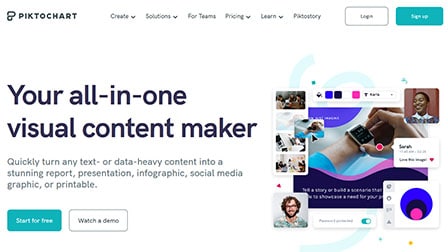
Hi! Thank you for including Piktochart in your list of best infographics tools!