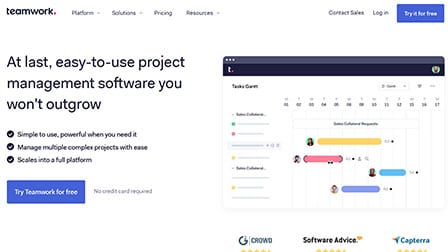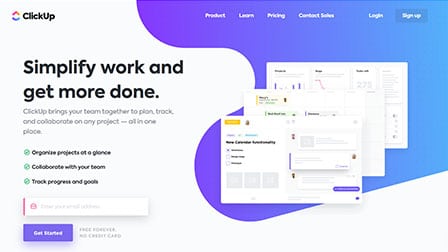Plan and schedule your projects with one of the best gantt chart maker of 2023.
Large corporate offices and organizations have thousands of employees working for them, with each employee assigned to specific roles and task assignments.
The tasks are goal-specific and deadline based and hence the employees need to have clarity on priorities of their assigned tasks concerning the time taken to accomplish them for better productivity and effective results.
Keeping track of all the finished, in-progress and forthcoming assignments, along with dedicated timelines for each of them can be a methodically tedious process.
Additionally, saving these details as reports are beneficial for further use in the continuously changing and largely recruiting corporate environment.
To manage this requirement, various teams across companies utilize gantt charts to attain an overview of their work schedules and hence manage time for the tasks accordingly.
Before gantt charts, spreadsheets, word or excel sheets were employed to trail the work statuses or progress with time management of employees.
Maintaining and updating these documents on a timely basis was time-consuming and challenging. Hence gantt charts are proactively used by all the employees and team members for the benefits they offer them to plan their schedules.
The charts are retrieved through various platforms which are free licensed or paid online applications.
What is a Gantt Chart?
Gantt chart is an essentially important asset to project management teams of any industry or corporate enterprises to track and monitor various tasks and assignments with deadlines or time-limits, which are allotted to the team members.
They are graphical representations of the list of tasks or management events against the time taken to complete them, making the tasks and time, the most important attributes of the charts.
The tasks can be segmented into sub-tasks to understand the time dedicated to each of them and give clarity on deadlines for the tasks and schedule incoming tasks accordingly.
The gantt charts can be constructed from a massive library of templates that every software or tool offers. The tasks are represented in the form of bars, which can be color-branded as per owns choice.
Various other styling elements like fonts, icons and other dynamic structures can be utilized to sharpen the looks of the charts.
An extremely vital feature of gantt charts is that the dependencies of tasks on related employees in the team can be portrayed with the help of connecting arrows.
Claiming the importance of gantt charts in the industrial scenario, tons of chart making applications are in use in leading companies.
Best Gantt Chart Maker of 2023
Citing the simplicity of use with the ease of access, apart from the enhanced and lucrative features the online chart maker have to offer, below is a consolidated list of the top 10 best Gantt Chart maker of 2023.
The below chart making software and tools are employed in use at various top-notch leading industry brands for fabricating gantt charts that are of official help and valued as important management guideline documents.
The chart maker have a user-friendly, intuitive interface with all the personalizing features placed on the screen to generate charts in less time without any complexity in execution.
1. Edraw Max
Edraw Max can be regarded as one of the most top-rated online gantt chart making applications in 2023 as its offers ease of curation of the charts through its project management option.
The gantt charts can be created from scratch on the main interface on a blank drawing page or can be simply value-added with the help of a host of templates. The software also enables its users to import project data in the form of XLSX and CSV files.
Another striking feature about Edraw Max is that it gives numerous customization choices. Upon selecting a gantt chart, the formatting tools present on the toolbar and the Task Information section get automatically activated to help the registered users change the bar colors or edit the task information.
The Edraw Support Center also offers users quick answers as well as step-by-step instructions to come up with attractive gantt charts in minutes.
Pros:
- Streamlines data visualization
- Easy interface
- Includes variety of network layouts
Cons:
- Some icons aren’t scaled enough
- Lines have trouble snapping in the right locations
2. Teamwork
Teamwork is one of the top-ranked project management application that lets its esteemed users fabricate stunning gantt charts while keeping the projects running on the track.
This cost-friendly software is configured with an interactive gantt project planner to assist you in managing your timelines and delivering better work by offering insights on the pending tasks.
The best feature about the application is that it breaks down the project into tasks, with the addition of due dates, enhanced accountability with the assignment of work to the right people.
This online platform gives a visual representation of the project’s timeline and keeps clients and stakeholders on track with immediate updates on the progress of the projects.
Teamwork also allows users to drag and drop their tasks to seamlessly update their Gantt project planner while responding to changes and cutting down the need for manual updating of all the associated tasks and dependencies.
Pros:
- Simple and minimalist design
- Optimal customization tools
- Free account available
Cons:
- Lacks image markup tools
- Paid version is not the best
3. Wrike

In general, Wrike is a powerful project management tool that is designed to make your life a lot easier.
Their Gantt chart maker is no different. With this feature, users can now create, update, and track tasks on an interactive Gantt chart.
The Gantt Chart Maker allows for efficient resource allocation, scheduling, and project planning, making it a valuable asset for project managers and teams. Having a clear overview of the data in the chart format is a great way to navigate through and manage complex projects.
What’s great about Wrike’s Gantt chart maker is that it keeps you posted with the latest and real-time updates, which are reflected instantly on the project status. Pair that with the interactive collaboration features and you will never have to worry about anything ever in your life.
The only downside to using Wrike is the overwhelming bout of features. There’s a lot going on and happening on the platform, so mastering these features on the tool will take some time. Also, some of the customization tools are limiting, especially if you are on the free version.
Overall, Wrike’s Gantt chart maker is a versatile tool that you can consider using to create your charts from scratch.
Pros:
- Interactive user experience
- Real-time status updates
- Premium collaboration features
- Free version is okay for beginners
Cons:
- Mastering all the features can be challenging
- Customization features are limited
4. Creately
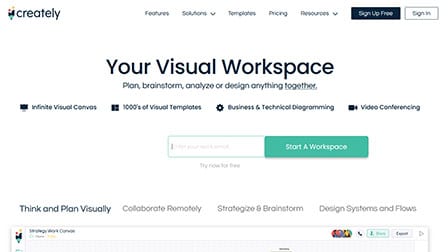
Another popular and worthy Gantt chart maker that deserves a mention is Creately.
This powerful tool is interactive and versatile so you can organize your data into individual charts from scratch, irrespective of whether you are doing it individually or within a team.
The best thing about this diagramming tool is that it enables users to visualize projects without any compromise. You can plan your tasks, arrange the data and create a comprehensive and professional looking Gantt chart within a few minutes.
Some of the advanced features of this tool include the drag and drop functionality that lessens your burden of manually entering the data. Also, the collaboration and customization features are top notch and enable you to navigate through the process without any hassle at all.
Besides interactive Gantt chart maker, the tool also consists of interactive task management features, which are further there to make your life easier and more organized.
Pros:
- User friendly interface
- Real-time collaboration features
- Professional looking charts
- Easy third-party integration
Cons:
- Advanced features are limited on the free plan
- Offline access isn’t available
5. Lucidchart
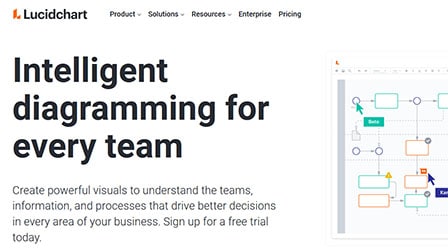
Renowned for its visual workspace, Lucidchart combines data visualization with diagramming, and offers collaboration to drive better understanding.
This software has made its mark into the best Gantt chart making applications as it lets users effectively and effortlessly manage project timelines by condensing all tasks and deadlines in the project into a single document.
The template gallery feature helps you create and add structured diagrams to streamline your project from its start to finish while letting go of cumbersome and disorganized traditional charts.
Using its drag-and-drop shapes, one can also easily modify the diagrams with formatting options, swimlanes, and customizable colors to define critical tasks, teams, and resources.
This diagramming platform also provides support in allocating resources timely and facilitating the coordination between groups, and managing multiple deadlines.
One can share and present the Lucidchart documents with other free add-ons, and insert the charts directly into Google Docs, Slides, and Sheets.
Pros:
- Smoother user interface
- Easy to learn and create charts
- Amazing collaboration tools
Cons:
- Lacks desktop apps
- Templates are quite limited
6. Miro
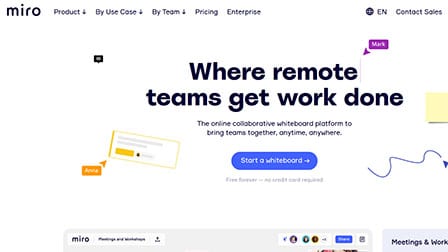
Trusted by 45+ million users globally, Miro is another popular platform to streamline your design projects in no time at all.
Users get to design, create and visualize all the tasks in one platform without any buffer.
Ideal for beginners, Miro’s efficient platform allows users to create Gantt chart effortlessly and within a matter of seconds, just with a few clips. Also, the robust project management resources in Miro streamlines the designing process further for the users.
What’s unique about Miro is the availability of accessory tools and resources. If you want to further customize the Gantt chart’s design, Miro helps you achieve that in no time at all. Additionally, the pre-made templates are simple to navigate through, which is again a reason enough for you to explore.
The integrations and collaboration features in Miro are quite effortless too, meaning that you can add collaborators and teams to better align the datasets and final design of the chart.
Pros:
- Diverse chart resources and features
- Easy to use
- Intuitive collaboration tools
Cons:
- Offline features aren’t great
- Paid version is disappointing
7. ClickUp
An all-in-one project management platform, ClickUp is extensively used for scheduling, managing dependencies, and prioritizing data into an elegant project timeline.
Through this online tool, which comes with affordable pricing, one can schedule multiple projects in a jiffy whilst getting a bird’s eye view of all lists, spaces, tasks, and projects.
One more lucrative feature associated with this application is the ease of time management it offers its users as its dynamic timeline allows you to schedule tasks.
Other than this, ClickUp lets users keep up with the project progress alongside handling the deadlines, and bottlenecks. Also, the real-time collaboration for automatic project updating and clear colouring options that come in handy with the tool imparts an easy understanding of the entire project and its shortcomings.
Organizing and prioritizing all the tasks, managing dependencies and intelligent dependency-path tracking to spot potential bottlenecks are some other advantages of using this platform.
Pros:
- Easy to use
- Ideal for beginner users
- Plethora of professional templates
Cons:
- Layout is quite complicated to read
- Free version lacks important chart features
8. GanttPro
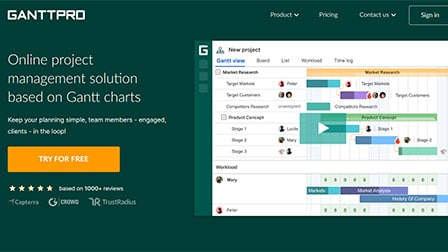
With more than 5 million registered users worldwide, GanttPro can conveniently be addressed as the high-rated software used for project management.
Accredited with awards and accolades, it is one of the best-used software for building Gantt charts.
Some of the vital features associated with using GanttPro are effective teamwork and management efficiency, productive time management and cost savings on the projects.
The interface is rich with workspaces to structure multiple project outlines or assignments with an ability to assign team members with individual plans. The plans can be scheduled for deadlines, dependencies, priorities, indent and outdent etc. within minutes with drag and drops.
Once ready, the chart maker automatically updates related tasks. Additionally, one can also assign roles and responsibilities to team members, track project progress and attach comments in the charts. GanttPro can also be utilized for resource allocation activities along with time management analysis for individual user’s tasks.
Pros:
- Easy to use and create charts
- Has custom fields for different features
- Competitively priced
Cons:
- Integration tools aren’t great
- Lacks customizable reporting tools
9. TeamGantt
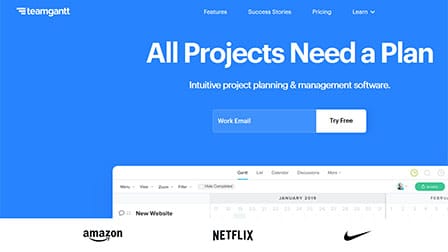
TeamGantt is an intuitive, management software for creating gantt charts with utmost ease and is used by top-notch companies such as Netflix, Nike, Disney and Amazon.
This top-rated and highly reviewed software is most recommended for project planning and scheduling among teams because of its ease of operations.
A user located in any part of the world can be assigned tasks and responsibilities for clarity on his job using this software. The tasks can be aligned to related documents, files or chats to make the data management centric.
The most promising feature of using TeamGantt is its in-built resource management software to monitor every individual team member’s tasks on a timely basis with dependencies projecting the delayed and pending tasks.
Hierarchies and associations across a project team can also be exhibited through this software. The generated gantt charts can be exported into PDF or Excel CSV formats for further use.
Pros:
- Intuitive layout and UI
- Interactive chart layouts and templates
- Has tutorial content for guidance
Cons:
- Lacks invoicing tools
- Average reports
10. Vizzlo
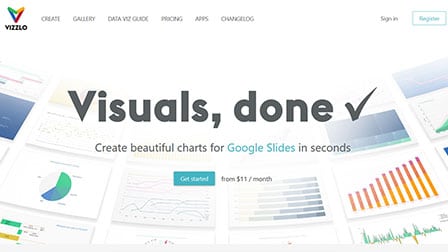
Vizzlo can be considered as one of the best platforms to help come up with attractive and visually appealing Gantt charts in the present day.
It is mainly a web browser-based tool that has gained popularity among users for its excellent project management, roadmap planning and timeline scheduling features.
Apart from this, Vizzlo is also best-known for establishing proper team coordination in a single click with the insertion of new tasks as well as the creation of milestones.
On account of these attributes, this application is witnessing higher presence across multinational giants like IBM, Sanofi, Deloitte, and Adidas among many others. The data needed to create the charts can either be imported from Excel sheets or any spreadsheet tools.
The resulting charts can be customized as per the user’s preferences. Once done, they can be exported as PDF or PNG files and can be embedded into PowerPoint and Google Slides.
Pros:
- Diverse portfolio or charts
- Easy and time saving features
- Sophisticated templates
Cons:
- Changing fonts is quite difficult
- Projects are public, so privacy features aren’t great
Verdict
Introspecting and analyzing the views on each of the ten best gantt chart maker of 2023, one can perceive that they are crucially deployed in the companies. All the software and tools mentioned are built on generating the charts quickly and updating them is a very simplified process.
The steps involved in the chart maker are more or less the same with attention to personalizing the gantt charts as per a company’s or individual’s liking.
Of all the charts described above, Canva and Edraw Max are multiple chart making applications recognized for their simplicity of use and operability, along with basic customization features.
Besides, the massive library of templates these tools provide is overwhelming. Lucidchart is known to be the most used online tool worldwide with over millions of registered users for creating visually impacting gantt charts.
Compared to others, Wrike, TeamGantt and GanttPro can be assumed to be best in practice online chart maker in 2023 which are unique to gantt charts for the extended and advanced workspaces or interfaces they offer.