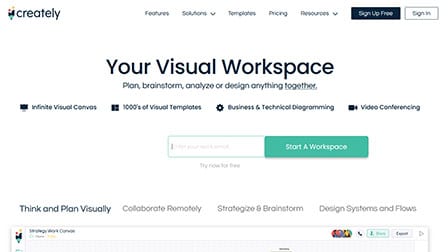Want to create flowcharts in minutes? Below flowchart maker are easy to use tools with lots of templates.
Technology boosts and paves way for digital innovations with each passing day.
These innovations lead to a rise of development of newer software and tools that are employed by companies and industries to carry out work effortlessly and with accuracy, cutting down the risk of errors.
Every company heavily relies on a certain set of tools and installed software for the smooth functioning of work processes within the organization.
Stretching on this dependency, techies have been coming up with millions of online tools, apps, software, which can be available with free license or with paid subscriptions to feed the need of performing day-to-day task-oriented activities to an individual.
Best Charts, Graphs, and Diagram Tools
- 10 Best Online Chart Maker of 2023
- 10 Best Microsoft Visio Alternatives 2023
- 10 Best Org Chart Maker of 2023
- 10 Best UML Diagram Tools 2023
- 10 Best Entity Relationship Diagram (ERD) Tools 2023
Any organizational process or event requires a visual and thorough understanding of the sequence of steps that take need to be followed in a work cycle.
Also for the development of any software, to ensure efficient tracking down a large number of lines of codes, graphically articulating and branching down the steps, flowcharts are extremely pivotal.
What is a Flowchart?
Replacing contextual data with graphical data gives a better view and understanding of concepts and ideas that one has in mind and has to perform.
Flowcharts are basic diagrammed representations or documentation of a sequence of steps or tasks or processes or decisions of an event or work process that can catalyst a speedy work output.
They are especially essential in monitoring of actions and troubleshooting in case of errors. Presented in the form of boxes or shapes with arrows as connecting elements to exhibit the logical flow, flowcharts can be made visually pleasing with added attributes like various layouts, background colors, varying shapes, colors and fonts and a lot more.
Flowcharts can be simple to complex, single branched to multi-branched, and can be loaded with icons and widgets and stock or personal images. Its prime purpose is to keep the content precise and clear.
Best Flowchart Maker For 2023
In current day scenario, flowcharts can be very easily accessible to any individual via free or paid online applications or software with so many added innovative features and user-friendly, intuitive interfaces for simplifying complex processes and decisions for yielding productive results to bring out goal-focused solutions effortlessly, consuming less time in any industry or organization.
1. Visme

To create colorful, attractively appealing flowcharts in a flash, Visme makes up for the perfect online editing tool.
The flowcharts can be generated with ease from selecting from a variety of beautiful, inbuilt templates, with the help of enhancers like background colors, fonts, icons, data widgets, connecting lines and elements, and some additional customization features like the custom flowchart elements.
Visme is responsible for producing some of the best looking, color branded and coded flowcharts for some of the leading brands like IBM, Intuit, Voya, and few others.
This tool readies a customized flowchart in just 5 steps, starting from choosing a template or layout of choice.
The finishing format of the flowchart can be saved as a public or private file, and later shared as live links or can be embedded in docs, PPT’s or webpages and exported in the form of a PDF or a high-resolution image file.
Pros:
- Exceptional Drag and Drop Interface
- Expanding brand value
- Customization of flowcharts
- Multi-platform sharing of files
Cons:
- Limited images and add-ons
2. Lucidchart
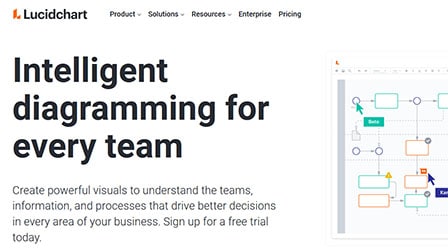
Lucidchart acts as a visual workspace for presenting and generating potential flowcharts with innovations to depict a better understanding of work.
Browsing through a PC or a MAC, on any device, on any operating system, a wide range of simple to complex flowcharts can be borne out of this online tool carrying out just five simple steps.
With its integration with Google applications, this tool acts as a virtual office to promote online collaboration of team members to simultaneously work on creating and manipulating the flowchart with comments, from anywhere, at any time.
Choosing from an extensive range of templates, one can start working on the flowchart with elements to showcase the steps, using its unique drag and drop functionality for arranging the sequence logically.
Adding Microsoft apps to this tool helps to embed the flowcharts in Microsoft applications and subsequently share them as links and save as an image document.
Pros:
- Organized and efficient data flows
- Provision to standardized processes
- Intuitive diagramming
- Real-time stakeholder collaboration
- Instant presentation of the charts
Cons:
- No centered markings for columns
- Not a desktop application
3. Edraw Flowchart Maker
The most renowned and simple to use software for generating professionally efficient flowcharts picturing event and process flows is Edraw Flowchart.
Providing a lifetime license for usage at an affordable cost, and compatibility with MAC, Linux and all versions of Windows OS, this software is needless of any expertise or professional aptitude to create exclusive flowcharts, with a user-friendly drag and drop interface with innate symbols and elements for depicting the workflow.
Edraw is handpicked and trusted by first-rated brands like Dell, Samsung, IBM, Siemens, and HP among a few others to fulfill their dependency of creating and utilizing great quality flowcharts.
Best Charts, Graphs, and Diagram Tools
- 10 Best Online Chart Maker of 2023
- 10 Best Microsoft Visio Alternatives 2023
- 10 Best Org Chart Maker of 2023
- 10 Best UML Diagram Tools 2023
- 10 Best Entity Relationship Diagram (ERD) Tools 2023
This software also specializes in providing its users, real-time examples of flowcharts which they can use, to replace with their own data to create a newer flowchart. These flowcharts can be shared in editable formats so that they can be reformed in case of any future tweaks.
Pros:
- Wide spectrum of built-in templates and professionally-drawn symbols
- Ease of customization
- Import and export of mainstream file types
- Simplified sharing of the flowcharts
- Exceptional search accuracy to find symbols and icons
Cons:
- Missing cloud-based backup of the diagrams
4. Piktochart
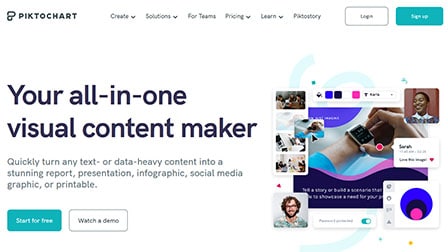
Piktochart’s Flowchart Maker is a powerful tool that enables users to design clear and structured flowcharts effortlessly.
Not only does the tool simplify the process of creating flowcharts, it comes with an intuitive drag and drop functionality for prompt user experience.
Creating visual representation of your raw data with Piktochart is a walk in the park. From decision trees to organizational structures, the tool is versatile and lets you work with different types of data in a more unified format.
The tool offers customization options, collaborative features, and convenient export and sharing options, making it a valuable addition to Piktochart’s suite of visual content creation tools. If you are looking for advanced diagramming tools, especially for creating flow charts, Piktochart does lack in some aspects.
Overall, it is one of those tools that keep you engaged and ensure that you can deliver a professional looking flow chart at the end of the day. It is also ideal for individuals and teams, so you can proceed according to your needs.
Pros:
- User friendly interface
- Customization options are well optimized
- Collaboration features are versation
- Export and sharing features are great
Cons:
- Lacks advanced diagramming functionalities
- Templates are limited
5. Miro
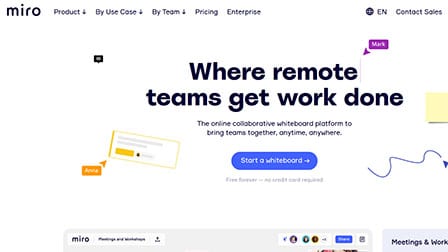
Miro is a diverse and versatile flowchart maker, curated for professionals, by the professionals.
With an intuitive UI and aesthetic templates, creating flow charts becomes super simple and straightforward without any complications at all.
Miro’s flowchart maker allows you to simplify your data into an organized and more presentable format with speed and simplicity. From alignment to actionable data adjustments, you can do a lot more than you anticipate with Miro.
What’s great about Miro is the available of diverse types of flowchart templates, including the standard ones, cross-functional flowchart template, swimlane diagram template and so much more. Featuring 1000+ professional templates and an intuitive UI, creating flowcharts with Miro is easy and beginner-friendly too.
The platform is backed with diverse styling tools, which you can put to use, especially when it comes to simplifying the complex data and information. From color code dependencies to icons set, you can find just about everything you can think of in the platform.
With the easy-share feature, you can share, edit or even invite people to collaborate on the flowchart for more adjustments and changes. It also has easy embedding options, which add to the convenience of use further. The integration tools are also pretty great.
6. Wondershare Mockitt
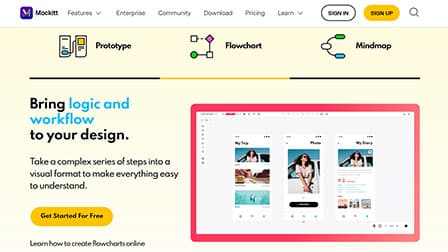
Wondershare is a multipurpose software that doesn’t require an introduction. It is diverse, affluent and tailored to suit the needs of users, irrespective of the industry they work in.
Amidst that, the Wondershare Mockitt is hands down one of the most popular yet functional flowchart maker that allows you to create visual flowcharts in no time at all.
With a free trial option, you can test out the software, check out the features and the resources before considering purchasing it for regular use. What’s great about this platform is the simplicity. You can create a professional looking flowchart in three easy steps.
The flowchart maker has six basic theme options that users can switch between, depending on the aesthetic that fits the best. If you want to make the flowcharts more interactive, the software also allows easy importing of the prototypes, making the process of visual mapping a lot simpler.
Integrated with easy collaboration tools, you can invite people to comment, edit and leave their changes as needed. Also, users get the benefit of one-click sharing, which comes a lot in handy when you are trying to share your final work without any complications along the way.
7. Creately
Creately is a basic online application powered with templates and tools, one can use, to create beautiful flowcharts in less time, imparting an option to choose from an array of professionally built, regular or complex, innate templates.
These templates can range from a simple one-way sequence of steps to a more enhanced collection or sequence of processes, all representing the logical systematic flow of operations in a work cycle.
The interface offers its users is in the form of a well-organized and ordered drawing space with styling elements and options located at the edges of the screen in order, to personalize the flowcharts depending on the preferences of the users with the choice of colors, shapes and other elements.
The final product of the flowchart that is garnered can be exported as a high-resolution image like PNG or SVG, or as a PDF document to support HD quality printing purposes.
Pros:
- Effective visualization, documentation, and analyzing of content
- Wide assortment of shape libraries
- Presence of dynamic connectors
- Context-based shape switching
- Access to freehand drawing and highlights
Cons:
- Lagging customer support
- Five-document limit in free versions
8. Sketchboard

If you are looking for a multipurpose and versatile whiteboard tool to create flow charts using the raw data at hand, Sketchboard is a worthy option.
With an intuitive and user-friendly interface, the tool works like magic, enabling individuals and teams to create complex workflow and processes into an organized flow chart.
The tool offers a wide array of shapes, icons, and connectors to customize flowcharts, ensuring visual clarity and easy comprehension.
One of the highlights of this tool lies in its collaborative features, where users can leave feedback, and integrate instant updates for the other individuals in the team. The sharing and commenting features in the tool further make it a worthy mention.
On the downside, some users may find that the variety of features can be overwhelming initially, leading to a steeper learning curve. Moreover, while Sketchboard offers a free version, more advanced features are available through subscription plans, which could be a drawback for budget-conscious users.
Overall, Sketchboard is a pretty comprehensive tool that you won’t regret using. The advanced features and templates are limiting but it’s a great flow chart maker nonetheless.
Pros:
- Intuitive user interface
- Has great collaboration features
- Easy to use
- Ideal for individuals and teams
Cons:
- Working some of the features can be complex initially
- Free version lacks certain advanced features
9. SmartDraw
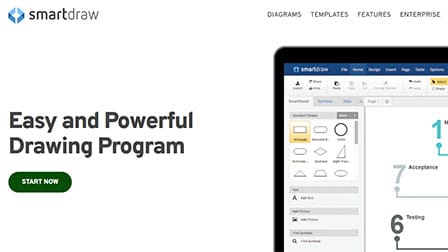
In order to create flowcharts easily with an interactive interface, SmartDraw is one of the most sought-after software which lets you picking one its pre-designed templates to design the charts in just a few clicks.
This application can be deemed as an easiest way to craft any flowchart or diagram that represents a process. SmartDraw also automatically aligns everything to cut down the formatting, rearranging, and reconnecting steps.
Another vital option unique to this software is Intelligent Flowchart Formatting which makes it easy for users to automatically craft the flowcharts by clicking simple commands and adding or removing the steps.
One can also create the charts for Word, PowerPoint, Excel, Google Docs and other Google Workspace app. SmartDraw is also highly preferred for its effective team collaboration as it lets its users save their flowcharts to the shared team folders to ensure that all members work on the same diagram.
Pros:
- Streamlined flowchart creation
- Intelligent Flowchart Formatting feature
- Ease of team collaboration
- Multiple file integration
Cons:
- Faulty autosave function
- Too sophisticated for beginners
10. Zen Flowchart
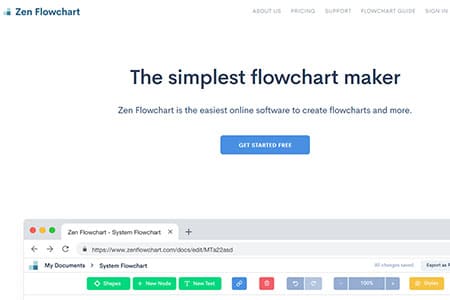
Zen Flowchart can be considered as the easiest platform to create flowcharts in a jiffy with smart connectors in a fraction of clicks.
With top-notch companies like Google, Apple, Spotify and Atlassian benefiting from this tool and over 4.5 million registered users around the world, Zen Flowchart can prove a strong contender as the best choice one can make to create different kinds of flowcharts.
The best part of using this tool is the attractive looking and minimally configured interface it offers its valuable users.
Cutting down all the extra, non-functional features and placing all the essential and relevant ones, it gives access to thoughtfully creating flowcharts, which can be customized as per one’s requirement choosing from templates and layouts.
The resulting flowcharts can be derived as PNG files or can be published as a live document which automatically restores all the changes any user makes while editing the flowchart.
Pros:
- Broad user base
- Countless flowchart symbols and shapes
- Uncomplicated and minimal user interface
- Simplicity of styling options
- Delivers a suite of diagramming & productivity apps
Cons:
- Disconnected and messy connector lines
Related:
- Best Online Chart Makers
- Best Organizational Chart Software (Tools)
- Best Venn Diagram Makers
- Best Pie Chart Makers
- Best UML Diagram Tools
Verdict
Reviewing the characteristic capabilities of the above-mentioned flowchart making applications, one can be assured that every tool and software runs on the fundamental idea of creating and implementing flowcharts from templates that are user-oriented, handy and well-designed for organizations so that the business processes and events can be laid out as plans minimizing the time taken to achieve them.
Gliffy, Creately, Visual Paradigm, and Visme are very basic and elementary online tools with millions of registered users for creating good-looking, simple, creative flowcharts with beautifying features for individuals at the beginner level and professional level.
Lucidchart and Diagrams.net with third party integrations are convenient for use at the corporate level. Among all, Zen and Edraw Flowchart maker are sought after tools by the top brands for their result-driven performance and their compatibility with all the operating systems.
Focusing on the ease of use for producing compact and professional flowcharts through a visual workplace, Lucidchart can be highly recommended for official use and is one of the top-notch flowchart making tools in the market.
Gliffy and Creately can be thoughtfully pronounced as the widely used, easy and attractive looking flowchart makers among others.