If you have been dealing with multiple objects in a system, you would know that the hardest part with these kinds of models is establishing the relationship between the various attributes and objects in the system. Class diagram helps provide with a visual representation of just that, helping to prevent the unnecessary bout of confusion that could arise because of the multiple objects that are included in a single system.
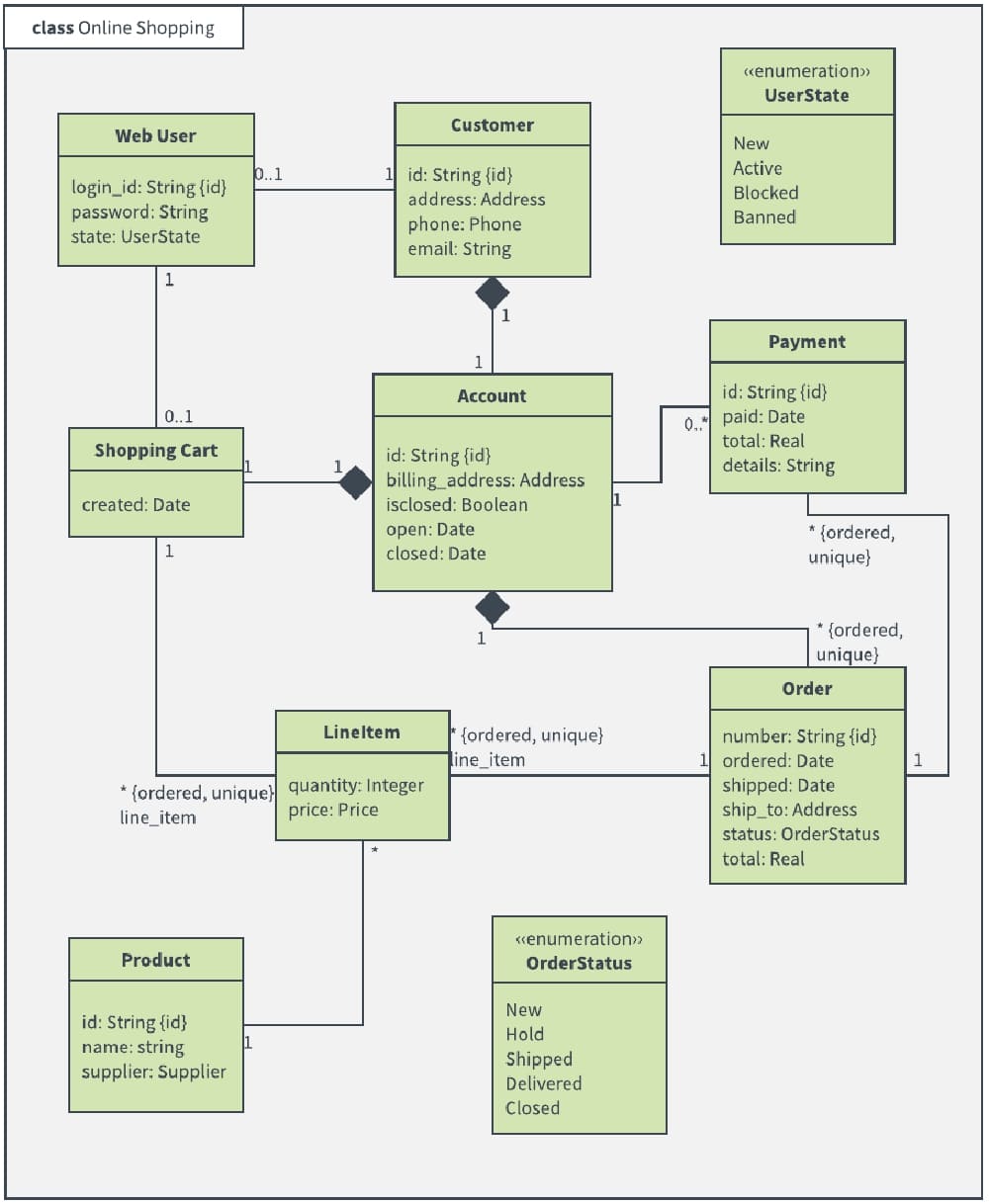
For those who have been confused and lack a proper clarity on the subject, we have sorted out all the important highlights about the UML class diagram and how the same comes in handy for project management.
Contents
What is class diagram in UML?
For those who aren’t aware, let us first clarify what UML is. Also known as the Unified Modeling Language, UML helps in seamless designing and diagramming of the systems in a number of ways.
In simpler words, it lets an engineer or a developer get a standard way to visualize the overall design of the system.
Wondering what class diagram is in UML?
Well, class diagrams are considered to be one of the most popular and commonly used ways to visualize and model the systems as per the needs. These play a very crucial role when it comes to documenting the overall software architecture as well.
The UML has a standardized approach to the overall visuals that it creates of the software design. The classes that are included in the UML are what represent the building blocks of the same. This is the reason why the class diagrams are also referred to as the building blocks of UML.
When it comes to the varying elements in the class diagram, there are a few that needs to be highlighted and considered.
What are the basic elements of a class diagram in UML?
For those wondering, much like any other diagramming software, even this one has specific elements and components that needs to be highlighted.
The class shape itself in an UML is shaped out inside a rectangle with three distinct rows. The top row is where the name of the class is written, the middle row is where the attributes of the class and the lower row is where the varying operations involved in the same.
There are several classes and sub-classes involved which are then grouped together to further help understand better correlations amidst them all.
To help you further, let us break down the elements of the class diagram in UML.
- Upper section
This is the section which represents the name of the class. This is a mandatory part because this is where you classify what kind of objects or class that you are highlighting in the overall diagram.
- Middle section
The middle section of the class is where you highlight the attributes related to the specific class. It helps in providing with a better understanding about the class and provides with a clear idea of things even further. This is used to describe the qualities of the class as well.
- Bottom section
The last but not the least is the bottom or the lower section which includes the varying class operations, depending on the needs and requirements. Each of the operations have their designated sections that are then filled out as per the needs.
What are some of the accessory elements?
Apart from the main components in a class diagram that highlight the class itself, there are a few other elements that can be found when you are creating a class diagram with UML.
Some of the include:
- Member access modifiers
These are the rate of visibility of each of the classes ranging from public to static. The individual can change and check them off based off the corresponding needs and importance of the class that we are talking about.
- Member scopes
When it comes to member scopes, it comes in two sections, the classifiers and the instances. Both of them play a very crucial role in the overall prospects of the class diagram and helps bring better harmony.
- Signals
The signals are the symbols that help highlight the correlation between the classes along with the communication between the objects as well
Data types and packages
The data types are the classifiers which help in proper distinction of the data value. The packages, on the other hand, are used to organize some of the related classifiers in a specific diagram.
Aside from these, there are some other available components that do play a very crucial role when it comes to developing an UML class diagram. Some of the include:
- Interfaces
- Enumerations
- Objects
- Artifacts
How can one draw a UML class diagram?
Drawing an UML class diagram isn’t very tough. You can either use tools that come with ready-made shapes and templates or make use of the MS Word to get the same done.
- Check out: The 10 Best UML Diagram Tools
Using MS Word, follow through the steps mentioned below for easy accessibility when you are drawing an UML Class diagram.
Some of the steps include:
- Start by opening a New document
- Once done, go to the “Page Layout” mode and change the orientation to Landscape
- This provides with wider space for you to work with
- Once done, go to “Insert” and select the Rectangle shape from the “Shapes”
- You can then use a text box to highlight the classes, name them and fill out the components
- Interconnecting them with straight lines is very important for better understanding
What are the benefits of UML Class Diagram?
If you are thinking of implementing the UML class diagrams for your organization, knowing the varying benefits of the same can help you come to a better conclusion of whether or not it is worth the time.
Some of the benefits of the UML class diagram include:
- Helps in better and accurate illustration of the data models, irrespective of the level of complexity involved with the classes and the data
- It helps with easier and clear understanding of the overview and the schematics involved with the overall system or the process
- Allows the person to go forth in preparing a visual representation of the overall needs and requirements involved in a system that further helps to disseminate any kind of information involved with the business
- Helps in rendering the creation of better detailing with the charts for better results and outcomes in the understanding of the prospects involved in the system
- Allows the individuals comes to a conclusion of the kind of implantation procedures required in the system for better outcomes
If you have heard of the UML class diagrams and have been inquisitive about it, we hope this clears out all the doubts that you might have. Creating a class diagram isn’t the tough job but correlating each and every class can be a pain and can be confusing at times. It is thus always best to plan things ahead and then move forth with the final diagramming.
