If you are running a business, it is likely that you will know what UML or Unified Modelling Language is. It is one of the most popular business process modelling approaches that helps provide a better way to document a software. When we are talking about the UML diagram, it denotes the process by which we put forth our ideals into a visual format.

The initiation of UML was done back in the 1990s when there was a lot of chaos surrounding the process of software development and documentation. The business officials were find one way that could help sort out that issue for good without further causing confusion.
This was when a unified approach was adapted and later in 1994-96, three software engineers came together to finally release the first copy of UML. This proposed copy was later accepted as a standard language later in 1997. It has gained a few updates along the year but the basic of the same has been the same ever since.
UML Diagram Types
With the basic discussion out of the way, it is common for people to want to know what kinds of types are present when it comes to UML diagram. To be honest, there are quite a few that you need to look through.
Some of the best ones include:
Best Charts, Graphs, and Diagram Tools
- 10 Best Online Chart Maker of 2023
- 10 Best Microsoft Visio Alternatives 2023
- 10 Best Org Chart Maker of 2023
- 10 Best UML Diagram Tools 2023
- 10 Best Entity Relationship Diagram (ERD) Tools 2023
- Behavioural UML diagram
- Structural UML diagram
- Timing diagram
- Use Case diagram
- Interaction Overview diagram
- Activity diagram
- State Machine UML diagram
- Class diagram
- Communication UML diagram
- Sequence UML diagram
- Object diagram
- Deployment diagram
- Composite Structure diagram
- Component diagram
- Package diagram
- Profile diagram
The reason why knowing these different sub types is important is because it helps you draw the diagram better. What we mean is that it helps you leverage the salient tool that is targeted for that specific type of diagram. This is one of the reasons why majority of the business professionals first tally the type of UML diagram they need and choose the tool for the same accordingly.
Best UML diagram tools 2023
With the basic intro and understanding out of the way, let us focus on some of the best UML diagramming tools that you can look into.
1. Lucidchart
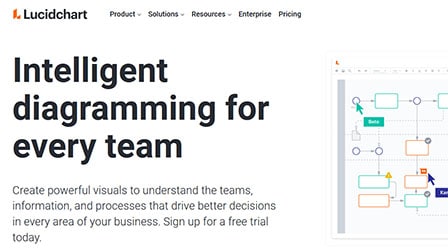
When it comes to online diagramming tools, it goes without saying that Lucidchart is one of the most versatile options.
The platform is so interactive and versatile that majority of the developers and business professionals leverage their sources to get the UML diagrams sorted.
It helps create any of the types of UML diagram according to your needs without any kind of hassle.
One of the best things about this platform is the UML sequence markup that makes this a very credible platform. It helps in streamlining the process even when there is coding involved. It helps with the easy customization of the process as well, ensuring better outcomes and helps overcome the complexities too.
The UML shape libraries on this platform further helps standardize your diagrams and doesn’t put a constraint to your ideas. It also allows collaboration on the file, which again is an added bonus on this platform.
Pros:
- Extensive diagramming tools
- Easy collaboration features
- Intuitive layout
Cons:
- Free version has very limited features
- Lacks easy sharing features
2. Edraw Max
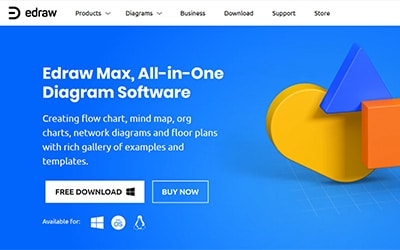
If one talks about an underrated platform for UML diagramming, Edraw Max is one of them. It provides with one of the best features and functions but at the same time, not many know of this or use it.
You do get a free download option for the Windows desktop version, if that entices you. For access to all the features, you do need to avail the subscriptions.
The platform comes integrated with a plethora of options when it comes to UML diagram, from the amazing range of templates to the easy user interface to get the job done.
While the platform didn’t have an online version back then, things have changed and they do have an online version of the same now. This allows you to easily share and collaborate with the other team members for easier understanding of the process. If you have been looking for a way to visualize your ideals, this is most definitely the one platform you can’t forego.
Pros:
- Superior compatibility
- Different template and types
- Easy user interface
Cons:
- Not best for beginners
- Paid plans are quite pricey
3. Creately
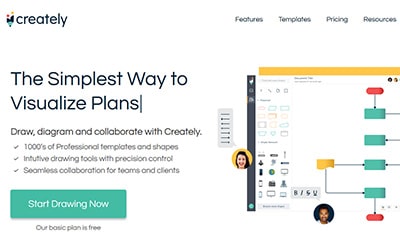
Just as the name of the platform suggests, Creately lets you create without any inhibition. If you have been looking for a platform that aids simplified diagramming of the UML along with the collaboration option, this is the one.
The platform is used by over 3 million people across the world, so that itself is enough for you to understand how good it is.
The platform comes with the easy drag and drop method which allows easy drawing of the UML diagram without any issues. Not just that, you also do get direct access to some of the best expert made shape libraries that can further help in making your diagram a lot more interactive.
There are hundreds of templates available on the platform that you can check out without thinking further. It also allows you to collaborate in real time, making it a lot easier for you to keep your team members in the loop before the final software is started. All the available templates are free, so you are in for a ride.
Pros:
- End-to-end design features
- Easy to use
- Real-time collaboration features
Cons:
- Template options are limited
- Hard to cancel an account
4. Miro
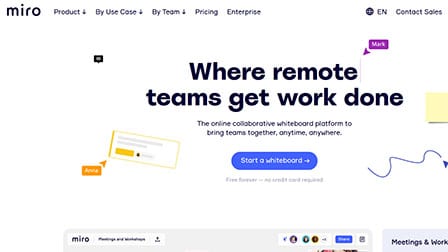
Accredited as one of the best UML diagram makers, Miro is an excellent intuitive tool that lets one design and communicate technical plans using a unified language that everyone can understand.
In this tool, you can draw entire systems, followed by visualizing, building, and documenting the software systems and processes through the completed diagram. Not to mention, the comments feature in Miro allows you to receive instant feedback, while saving time when diagramming.
This online tool lets you co-create a standardized way to build and document your system processes with the team. Using templates, users can plan, analyze, and optimize activities by breaking them into sub processes and constituent decisions.
Miro also helps you plan object-oriented systems within a joint workspace to foster collaboration and innovation. This tool makes it easy for researching, outlining, and delivering the technical plans with intuitive diagramming functions, smart drawing features, and easy object insertion.
Pros:
- Diverse range of pre-made templates
- Easy sharing and export options
- Superior compatibility on mobile, PC, tablets
Cons:
- Offline functionalities aren’t great
- Pricing plans are quite over the top
5. Venngage

How often does it happen that you have mounds of data that you have to go through and organize? This is where the UML or unified modelling language comes into play.
Best Charts, Graphs, and Diagram Tools
- 10 Best Online Chart Maker of 2023
- 10 Best Microsoft Visio Alternatives 2023
- 10 Best Org Chart Maker of 2023
- 10 Best UML Diagram Tools 2023
- 10 Best Entity Relationship Diagram (ERD) Tools 2023
Ideal for data visualization, it helps highlight the main elements and forego the secondary.
Venngage is an interactive and highly functional UML diagram tool that enables users to create simple yet powerful representation of all the data to make them easy to understand and document. What’s great about Venngage is the diverse range of customization options when you are creating your UML diagram.
Featuring easy-to-edit templates and a range of features, creating an UML diagram with Venngage shouldn’t take more than a few minutes.
With the easy export and collaboration features, the tool is trusted by 40,000+ business globally, who streamline and represent their data in a more uniform manner without having any preconceived knowledge about the same.
Pros:
- Easy to use
- Intuitive and professional templates
- Optimal customization options
Cons:
- Collaboration features aren’t great
- Free version has limited features
6. Cacoo
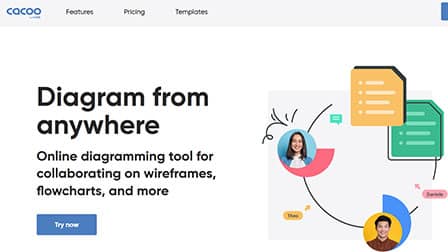
Cacoo, known for its simple and secure file management, can be accounted as a best-in-class UML diagram making software.
It offers real-time collaboration to its users for understanding and planning the system’s architecture with the team.
The extensive collection of UML templates, shapes, and notations present in this application has made it a favorable option in a gamut of corporate spaces.
The software is mainly popular amongst the product development and design, marketing, development, and project management teams to build as well as share professional UML diagrams.
Through Cacoo, one can also create use case, sequence, class, activity, and state machine diagrams with automatic integration with the workflow, in order to access and share them with individual preferences.
It allows you to receive quick feedback on the UML diagrams, whilst sharing and editing the diagrams with all the team members at the same time for collaborating on most useful ideas.
Pros:
- Extensive UML templates
- Easy collaboration tools
- Multiple exporting options
Cons:
- Login process is quite complicated
- Not the best for beginners
7. Sketchboard
Sketchboard is an online platform, empowered with an infinite canvas or whiteboard, to assist users to easily create countless UML diagrams and facilitates software documentation for mapping their high-level requirements.
It is primarily a creativity and efficiency boosting software that has been crafted by developers for developers and privacy and security lie at the core of this diagram application.
Another most promising feature of Sketchboard is that it also lets its users come up with visually striking sequence and use case diagrams.
To drive more simplicity in building the UML Architecture Diagrams, the software is packed numerous collaboration characteristics, like sending and receiving feedback to enhance the speed and quality of the software development process.
Once the diagrams are readied, they can be exported into pdf, png jpeg, and SVG formats. The integration of Sketchboard with Slack, Google Drive and GitHub also ensures software teams to develop superlative class diagrams.
Pros:
- Variety of UML diagram types available
- Superior collaboration tools
- Designed by professional developers
Cons:
- Pricing plans are quite expensive
- Lacks certain customization tools
8. yUML

To create and share simple and wide class of UML diagrams effortlessly and in a matter of minutes, yUML, an online tool can be considered a one stop solution for authors, architects and developers to depict a better understanding of their work marking it as the best UML diagram tool in 2023.
Companies like AWS, Twitter, and a few, are in awe of yUML, as the UML diagrams can be created with ease and can be incorporated in trackers, forums, blogs and wikis to make them visually attractive to the viewers.
As the UML diagrams are textual, they can be generated with the help of scripts or a few lines of code. They can be easily managed by the registered users within a custom namespace, and they can be named and shared in the form of links, which makes it easy to modify the diagrams without having to keep renaming them.
Pros:
- Thousands of pre-made templates
- Exclusively developed for UML diagrams
- Interactive customization tools
Cons:
- Lacks good collaboration tools
- A little complicated to understand
9. Visual Paradigm
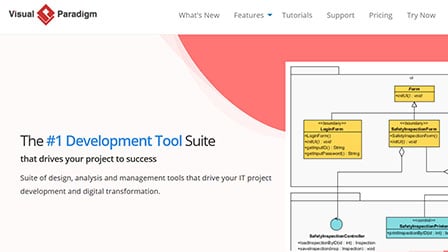
If you are a beginner with no preconceived knowledge about creating UML diagrams, Visual Paradigm is a pretty great place to start.
Featuring an easy-to-use online interface, creating your own UML diagram from the available dataset shouldn’t take you any longer than 5 minutes.
Besides a neat user interface, what makes Visual Paradigm such a popular UML diagram tool is the easily accessible UML syntax checks, diagramming tools, etc. It supports a variety of UML diagram types, making it a lot easier for you to navigate through the templates and find the one that works best for your data set.
The intuitive web UML interface is accessible from anywhere, making it easier for you to pick up where you left off. The inline editing features are also pretty comprehensive, making it easier for you to fix things as you go. Additionally, the customization features are pretty on point as well.
Pros:
- Simple and lightweight
- Ideal for beginners
- Easy pre-made templates to get started
Cons:
- Lacks collaboration tools
- Shortcuts provided are quite complicated to use
10. SmartDraw
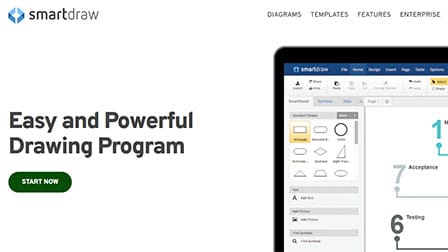
SmartDraw offers a robust and intuitive UML (Unified Modeling Language) diagram tool that enables users to create clear and comprehensive visual representations of software systems and processes.
If you aren’t aware, UML is an integral part of software development that helps the developers visualize and communicate different aspects of the system’s architecture and functions.
Using SmartDraw, users can navigate through different types of UML diagrams including class diagrams, use case diagrams, sequence diagrams, activity diagrams, and more.
When talking about highlights, one thing about SmartDraw’s UML diagramming feature that stands out is its simple and intuitive drag and drop feature. Using this, users can easily add, connect, and arrange elements within the diagram.
Overall, this saves time, improves efficiency and maintains accuracy of the data that one is working with. Also, the simple UI of this platform makes it accessible to both beginners and professionals alike.
Furthermore, SmartDraw’s UML diagram tool emphasizes real-time collaboration, enabling multiple team members to work simultaneously on the same diagram, regardless of their physical location. Hence, it is an ideal option for remote working teams in a company.
Overall, SmartDraw’s UML diagram tool is a versatile and user-friendly option that you can check out to create clear and effective communication of complex software concepts.
Pros:
- Easy to use
- Visual representation of code
- Easy to share
Cons:
- Limited templates
Related Posts:
- Best Online Chart Makers
- Best Entity Relationship Diagram (ERD) Tools
- Best Tree Diagram Makers
- Best Venn Diagram Makers
What is the significance of UML?
Nobody likes to do anything without knowing its significance. For the most part, the use of UML is integrated in the general purpose modelling language. While it was generally used in the beginning, the same has now been integrated with the documentation process, making it an even better option.
Using UML helps in getting a better outlook at things. Not just that, the use of UML diagram also helps provide with a more standardized way of modelling the workflows for enhanced readability and efficiency unlike anything else.
If you want to put forth a better understanding of the existing language, opting for UML diagramming is possibly the best way to go around with things.
Final Words
If you have been planning to opt for an interactive and easy to use UML diagramming platform, these are some of the best available options you can look into. Just ensure that you do keep an eye out on the features and avail the ones that fit well with your needs.
The last thing that you want is to end up purchasing a subscription of a platform that doesn’t support one of the types of UML diagram that you need to get done. We would suggest you do your research, avail any trial version, if there’s any and then pick one suitable for your needs.


Software Ideas Modeler is also a very decent UML diagram tool.
Hi there, great post.
How about Astah?
Astah is a good tool.