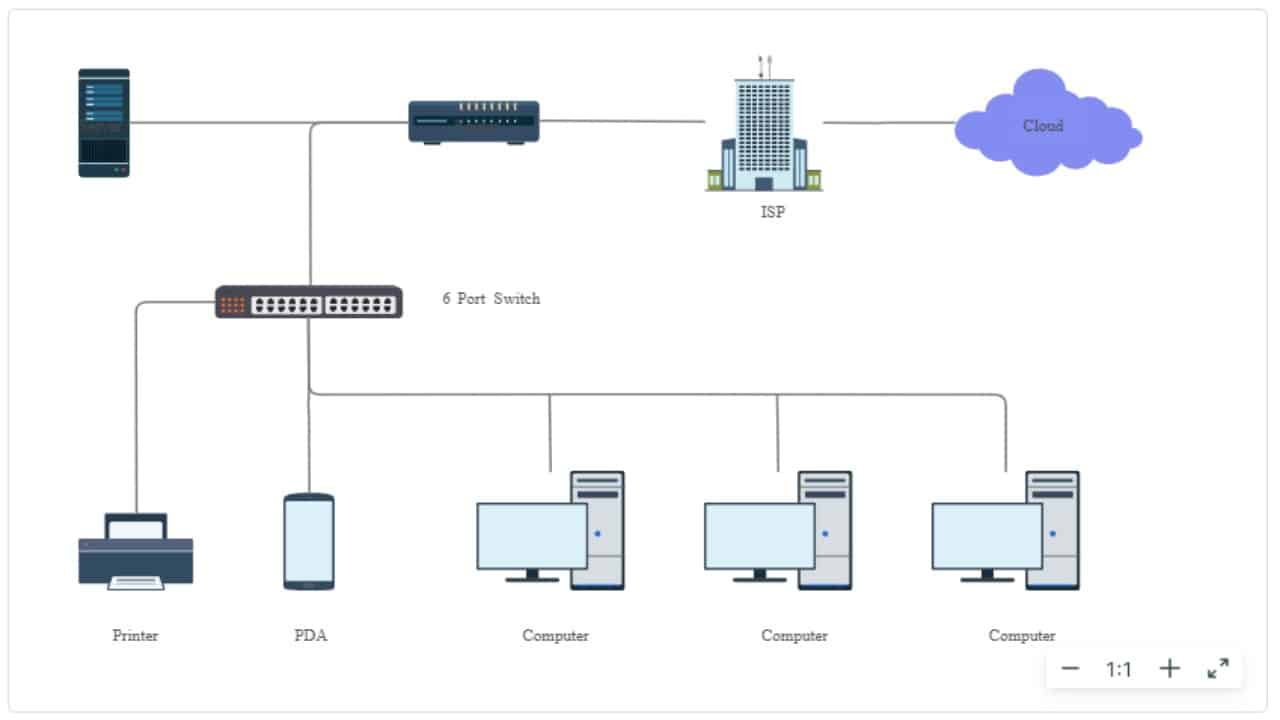
Networks are the backbone of our digital world. Whether the internet powering our online shopping spree or the complex web of connections running the corporate offices, they all rely on networks.
But you may wonder how all these connections are organized and visualized in an easy manner as they don’t look so simple to comprehend at first sight.
That’s where network diagrams come in.
Do you want to know what network diagrams are? Keep reading, as we have covered your curiosity in this article, along with additional topics, such as why you need network diagrams and how to create your own.
Contents
What are network diagrams?
Think of network diagrams as maps. Just like a roadmap helps you navigate from point A to point B, a network diagram helps you understand how data flows from one device to another. It guides you through the intricate pathways of connected devices.
Among many, there are two main types of network diagrams: logical and physical.
Logical network diagrams
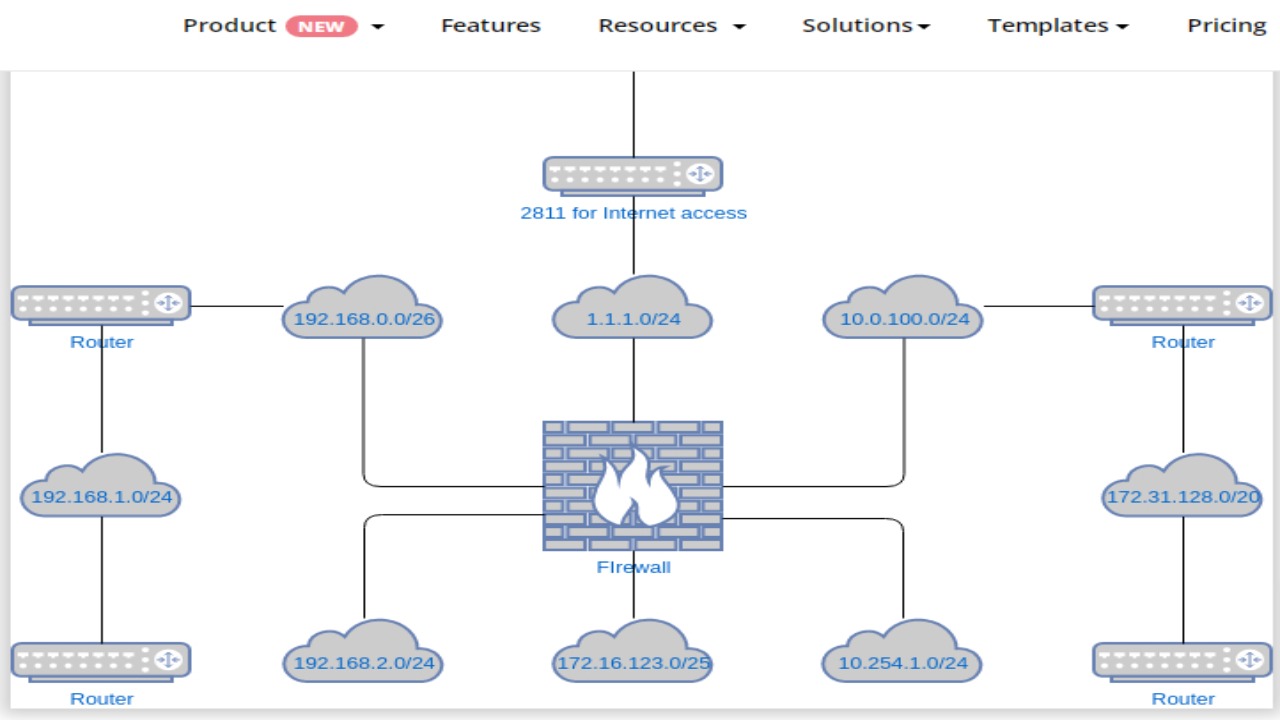
Logical network diagrams are useful for planning and design. They are used to illustrate the logical flow of data from one point to another. These types of diagrams focus on the conceptual aspects of a network without going into hardware specifics.
Physical network diagrams
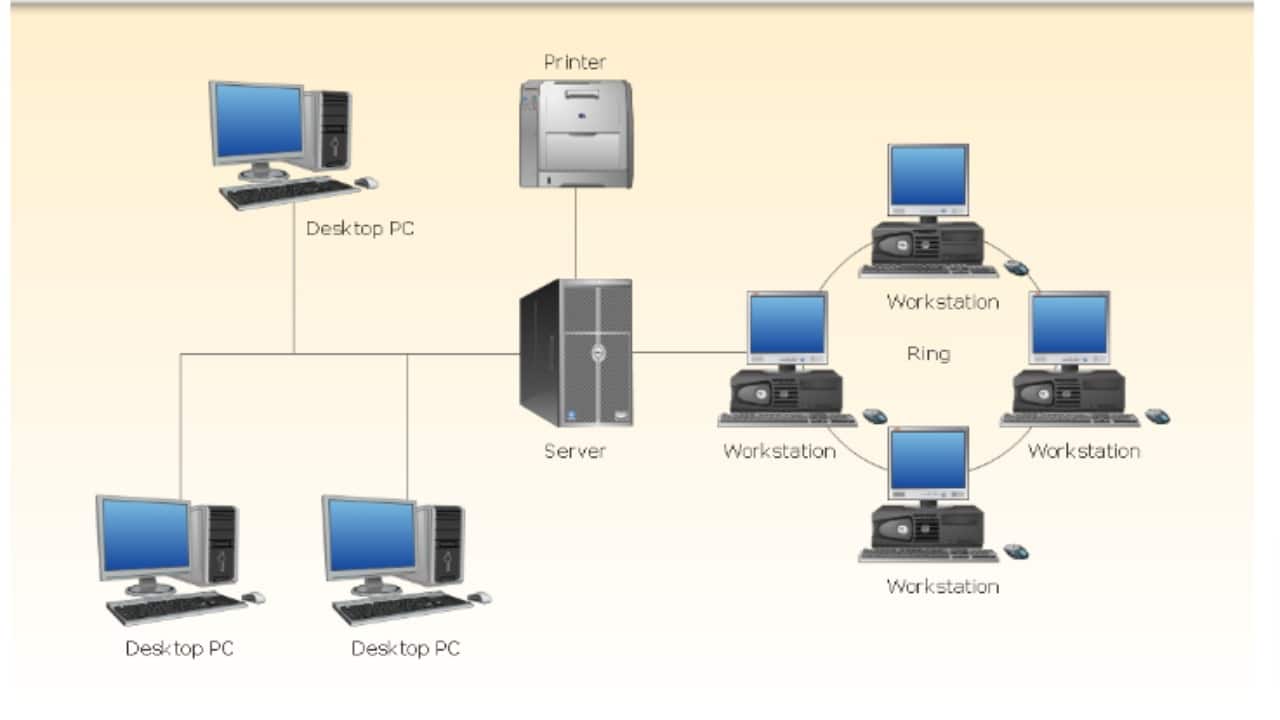
A physical network, on the other hand, zooms in on one of the tangible elements that make up a network. They represent the actual devices, cables, and connections. These types of diagrams are particularly handy when troubleshooting issues or performing maintenance tasks.
Symbols and conventions
Like any other language, network diagrams have their own set of symbols and conventions that help us understand them. These symbols are used to standardize the representation of various network components and connections. For example, a rectangle might represent a server, while a straight line with arrows could indicate a data flow.
Since we have a grasp of what network diagrams are, let’s understand why they’re crucial in today’s world.
Why do you need network diagrams?
We humans are visual creatures. We process visual information much faster and retain it better than text or numbers. In fact, according to a study, we retain approx. sixty-five percent of information that we consume visually, while in the case of written or spoken information, this number is limited to only 10-20 percent.
Network diagrams provide us with a visual aid that simplifies the understanding of complex networks in an easy way. Below are some key reasons why you need them:
Network planning and design
Let’s imagine you have to set up a new office network. From where will you start? How do you ensure efficient data flow and minimize downtime? Network diagrams are your blueprint. They allow you to plan the network’s structure, ensuring that all devices are properly connected and that redundancy is in place for critical components.
Troubleshooting and maintenance
From time to time, networks may face glitches and hiccups. When an issue arises, a well-drawn diagram is your troubleshooting companion. With the help of these diagrams, you can identify problem areas quickly, pinpointing where the breakdown might occur. Visual representation of your network saves your precious time in diagnosing and fixing issues.
Documentation and communication
Organizations require clear documentation for everything. Network diagrams serve as documentation tools that help both technical and non-technical staff understand how the network is set up. This aids not only in smoother communication but also in collaboration among team members, reducing the risk of misunderstandings.
Security and risk assessment
No matter how strong your data security is, there are always possibilities of cyber threats in some way or another. Therefore, understanding your network’s vulnerabilities is paramount. Network diagrams enable you to assess potential security risks by identifying weak points and suggesting improvements. They’re crucial assets in safeguarding your network from external threats.
From the above points, we assume that you are now convinced of the importance of the network diagram. Hence, let’s move on to the practical side of it — How to create one.
How to create a network diagram
The networking diagram may seem complex, but we assure you that if you follow the below steps, creating the diagram will be much easier.
Step 1: Select the right tools
To start, you need the right tools. There’s no shortage of software and online platforms for creating network diagrams. Some of the popular choices are Microsoft Visio, Lucidchart, and Draw.io. Look into them and choose the one that suits your needs.
Step 2: Gather information
Before starting, gather all the necessary information about your network. This may include the list of devices, their IP addresses, how they are connected, and any additional details like LANs and subnet information. The more data you have, the more accurate your diagram will be.
Step 3: Plan the layout and structure
Now, it’s time to plan the layout of your diagram. Decide on the devices that should be at the center and how they will be interconnected. Consider how you want to organize and group devices — a logical structure will make your diagram more comprehensible.
Step 4: Add devices, connections, and labels
The fun part begins from here. Start adding devices to your diagram. Use the symbols and conventions we discussed earlier to represent each device and connection accurately. Don’t forget to label everything clearly. Labels are your key to understanding the diagram later.
Step 5: Organize and style the diagram
While creating a network diagram, you should also remember the cleanliness of the diagram. Organize the elements neatly and use colors and shapes to differentiate various components. A well-structured diagram is not only informative but also aesthetically pleasing.
Step 6: Review and iterate
In the final stage, take a step back and review your diagram thoroughly. Does it accurately represent your network? Is it easy to understand? If not, don’t think twice to make adjustments. Network diagrams are living documents that should evolve with your network.
Common mistakes to avoid
While creating network diagrams, it’s not uncommon to make mistakes. Given below are some common mistakes to watch out for:
- Lack of detail: A good network diagram is detailed enough to serve its purpose. Avoid oversimplification that might lead to misunderstandings, but also don’t clutter it with unnecessary information.
- Outdated diagrams: Networks evolve over time. Ensure that your diagrams are up to date, reflecting the current state of your network. An outdated diagram causes more confusion than clarity.
- Inconsistent diagrams: Use the same labels, symbols, and colors throughout your diagram to maintain clarity and coherence.
- Neglecting documentation: A network diagram should always be accompanied by documentation that explains its components and connections. Neglecting this step can make the diagram less useful.
Conclusion
Network diagrams are used for visual clarity that is needed to navigate and manage complex networks effectively. Whether you are planning a network, troubleshooting issues, or enhancing security, network diagrams will always be on your side.
Follow the steps outlined in this article, and you will be able to create your own network diagrams in no time.
