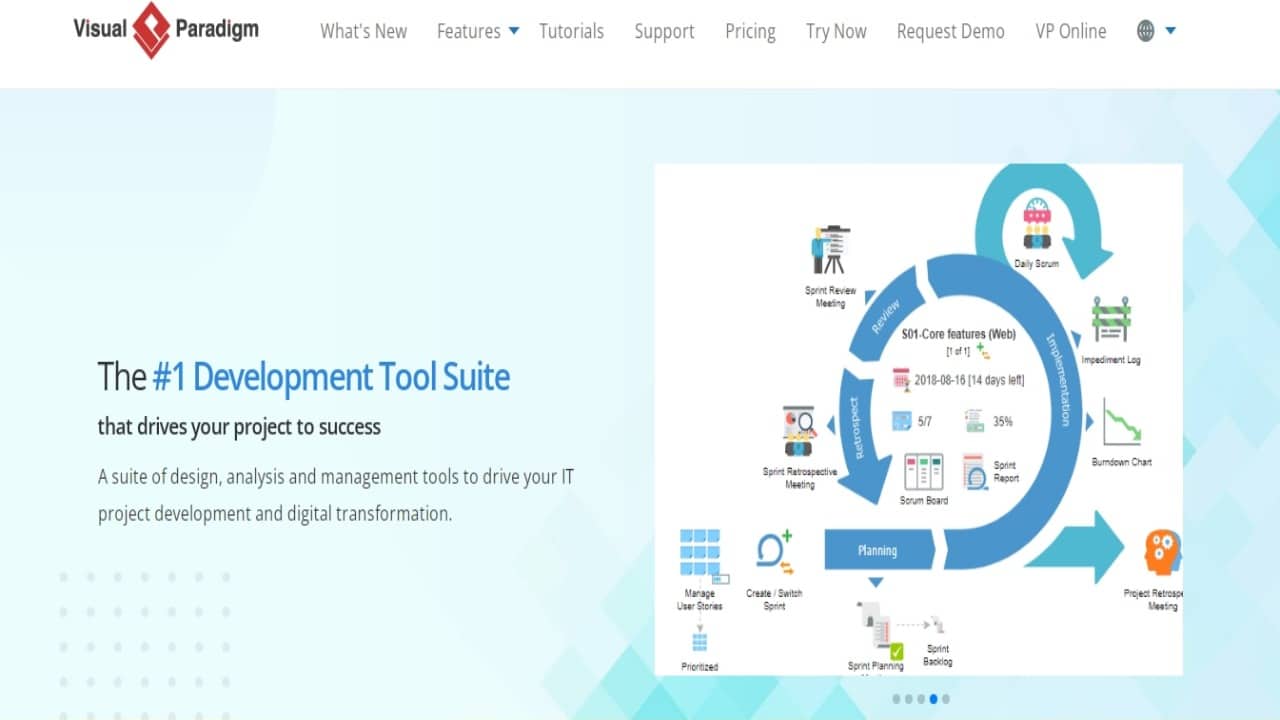
In the ever-evolving landscape of software development, the ability to visualize complex systems and effectively communicate ideas is paramount.
This is where Visual Paradigm emerges as a powerful ally that provides developers with a comprehensive suite of tools to simplify the process of creating, analyzing, and documenting software designs.
With its intuitive interface and robust feature set, Visual Paradigm has become a go-to solution for professionals across various industries.
This review article of Visual Paradigm will uncover its key features, performance & reliability, and how it fits in the space of an online visual modeling tool.
By the end of this review, you will gain a comprehensive understanding of Visual Paradigm’s capabilities and discover how it can enhance your development endeavors.
So, whether you’re a seasoned software engineer searching for an innovative modeling tool or an aspiring developer looking to level up your skills, this article is your ultimate guide to Visual Paradigm.
Get ready as we embark on an exciting journey through the world of visual modeling and unlock the potential of this remarkable software solution.
Contents
Background of Visual Paradigm
Visual Paradigm is a leading provider of software development and business process modeling tools. The company first released its stable version in August 2002 and has since established itself as a trusted name in the industry.
Visual Paradigm has its headquarters in Hong Kong and operates globally, serving a wide range of industries and organizations.
Over the years, Visual Paradigm has gained a strong reputation for its innovative and user-friendly platform.
The company has consistently evolved its products to meet the changing needs of the software development community. With a customer-centric approach, Visual Paradigm has continuously improved its offering based on user feedback and industry trends.
User Interface and Ease of Use
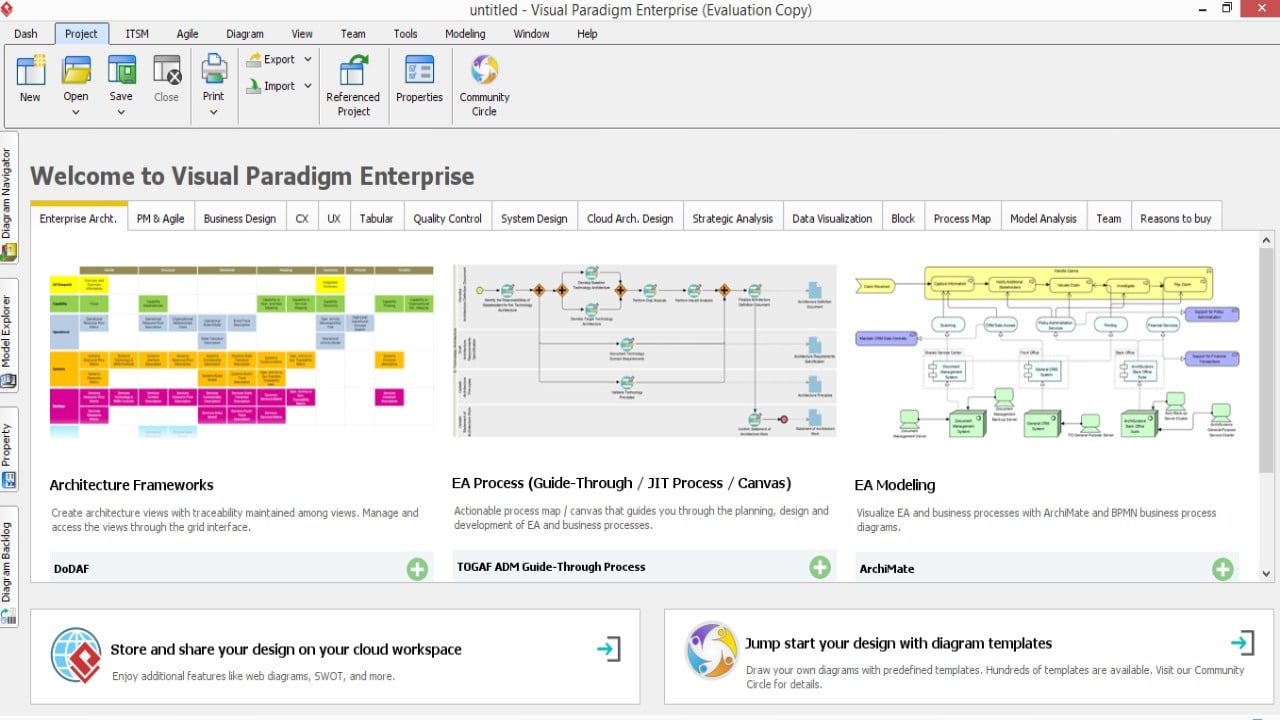
Interface at first glance
Visual Paradigm offers you a sleek and modern user interface that is visually appealing and highly functional. This interface is designed to provide an optimal user experience with a clean layout and well-organized menus.
It employs a combination of intuitive icons, clear labeling, and informative tooltips to help users quickly locate and access the various features and functionalities of the tools.
Intuitive design and user-friendly navigation
One of the standout features of Visual Paradigm is its intuitive design, which makes it user-friendly and accessible to users of varying skill levels.
You’ll find that the tool is designed with a focus on simplicity and efficiency, which ensures that users accomplish their tasks without unnecessary complexity.
The navigation, too, is straightforward, with logical menu structures and easily accessible toolbars that help you find desired functions.
Customization options for personal preferences
The company is aware that every user has unique preferences and requirements. To accommodate this, the tool offers extensive customization options that allow users to tailor their interface according to their needs.
You can rearrange menus, customize toolbars, and even create personalized shortcuts to streamline your workflow.
This flexibility enhances the overall user experience and increases productivity by enabling users to work in a way that best suits their needs.
Learning curve and ease of onboarding for new users
As you create an account with Visual Paradigm, you go through a smooth onboarding experience. The software offers comprehensive documentation, including user guides, tutorials, and video demonstrations to help you with getting familiarized with its features.
Additionally, the easy yet clever design and intuitive navigation significantly reduce the learning curve so that you can start working on your projects in no time.
Modeling and Diagramming Features
Visual Paradigm provides you with a platform that has a wide range of modeling and diagramming tools. These tools are designed to help software developers, architects, and business analysts visualize, communicate and document various aspects of their projects.
Let’s see some of the key modeling and diagramming tools available in the Visual Paradigm.
UML diagramming capabilities
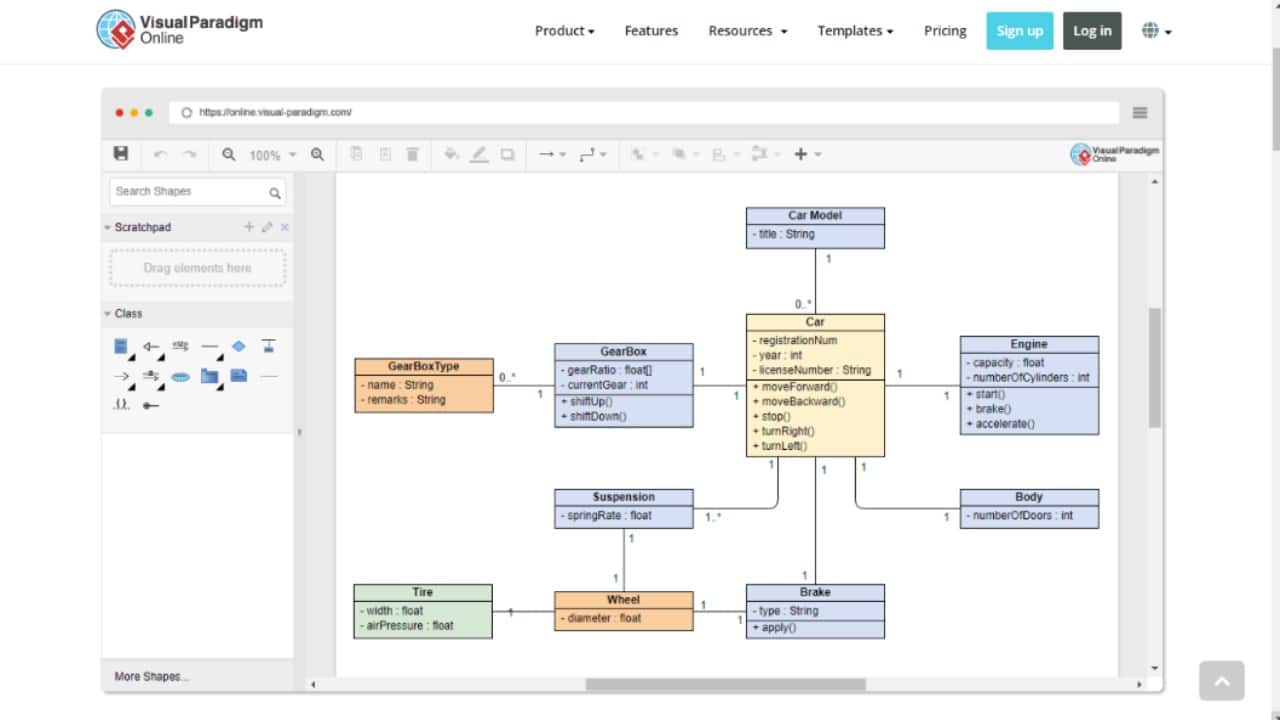
UML diagramming capabilities of the Visual Paradigm are comprehensive and user-friendly. You can easily create, edit, and navigate UML diagrams using a variety of diagram types.
The tool provides an extensive set of UML notations and supports advanced modeling features such as model validation, code generation, and reverse engineering. Furthermore, collaboration features like commenting and versioning enhance team productivity and communication.
Entity-Relationship Diagram (ERD) modeling
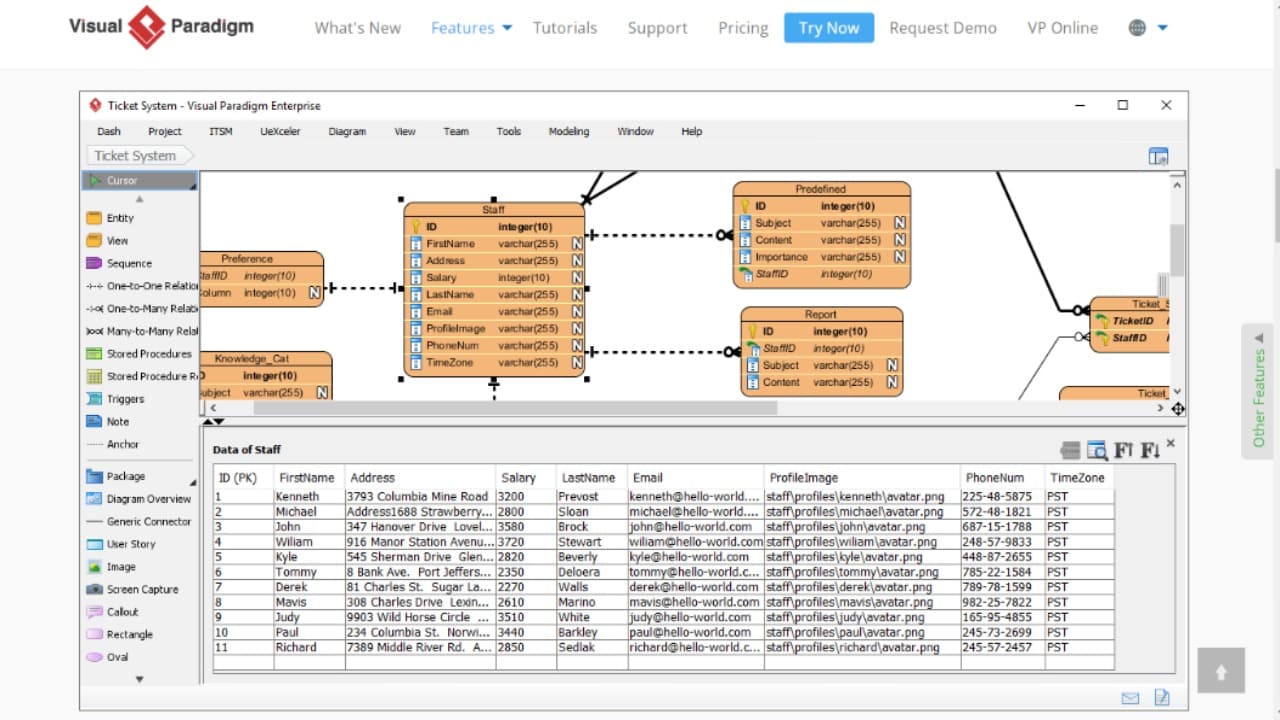
You can create and modify ERDs using Visual Paradigm’s intuitive and powerful diagram editor. The software supports various notations, including Chen’s notation and Crow’s Foot notation, and offers features like automatic generation of ERDs from the database and vice versa. You can also generate SQL scripts for database creation and synchronization.
Business Process Modeling Notation (BPMN)
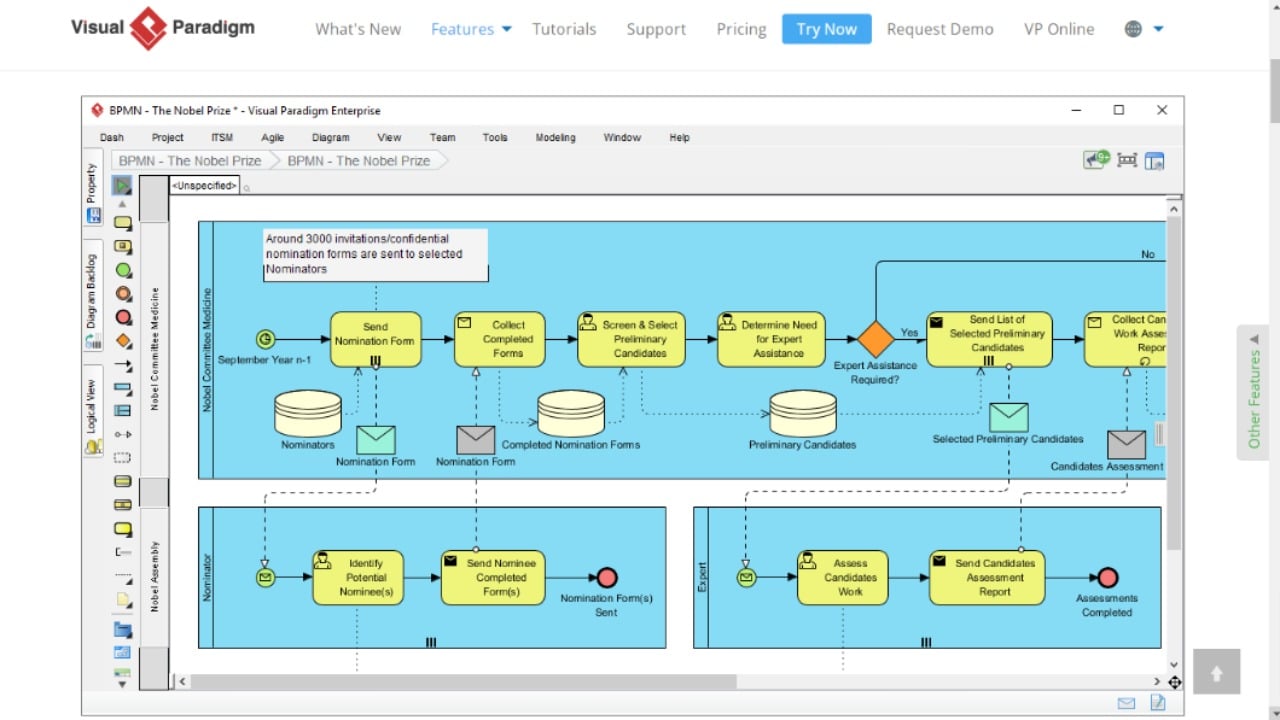
Tool’s BPMN support enables you to create expressive and detailed business process models. This provides a set of BPMN elements, allowing users to define activities, events, gateways, and flows.
Advanced features like process simulation and performance analysis help optimize business processes. Integration with other modeling tools allows seamless transitioning between BPMN and other diagrams.
Flowchart and mind-mapping tools
Flowchart and mind mapping tools provide users flexible ways to visualize and organize information:
- Flowchart tools
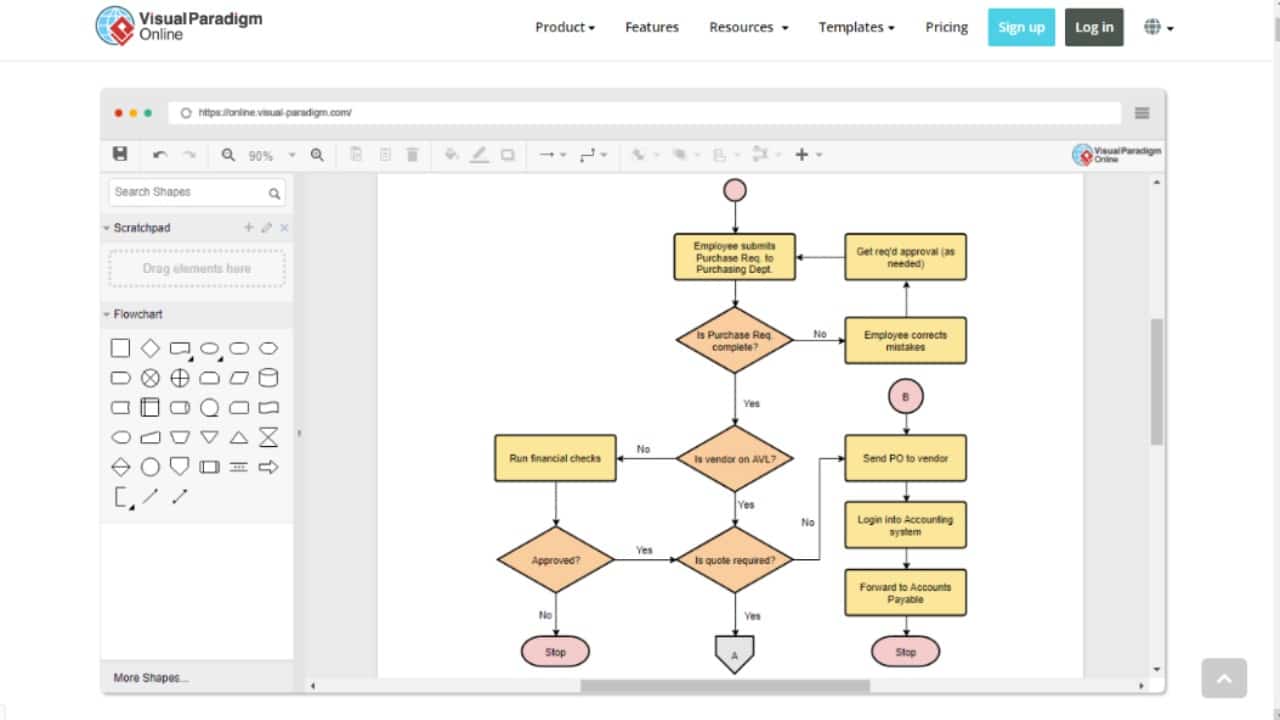
There is a vast range of features available in Visual Paradigm to create and edit flowcharts. You can choose from a variety of flowchart symbols, connectors, and formatting options to represent different steps, decisions, and outcomes in a process.
Drag-and-drop functionality is also available, which makes it easy to create and rearrange flowchart elements and export them in various formats for documentation or presentation purposes.
- Mind mapping tools
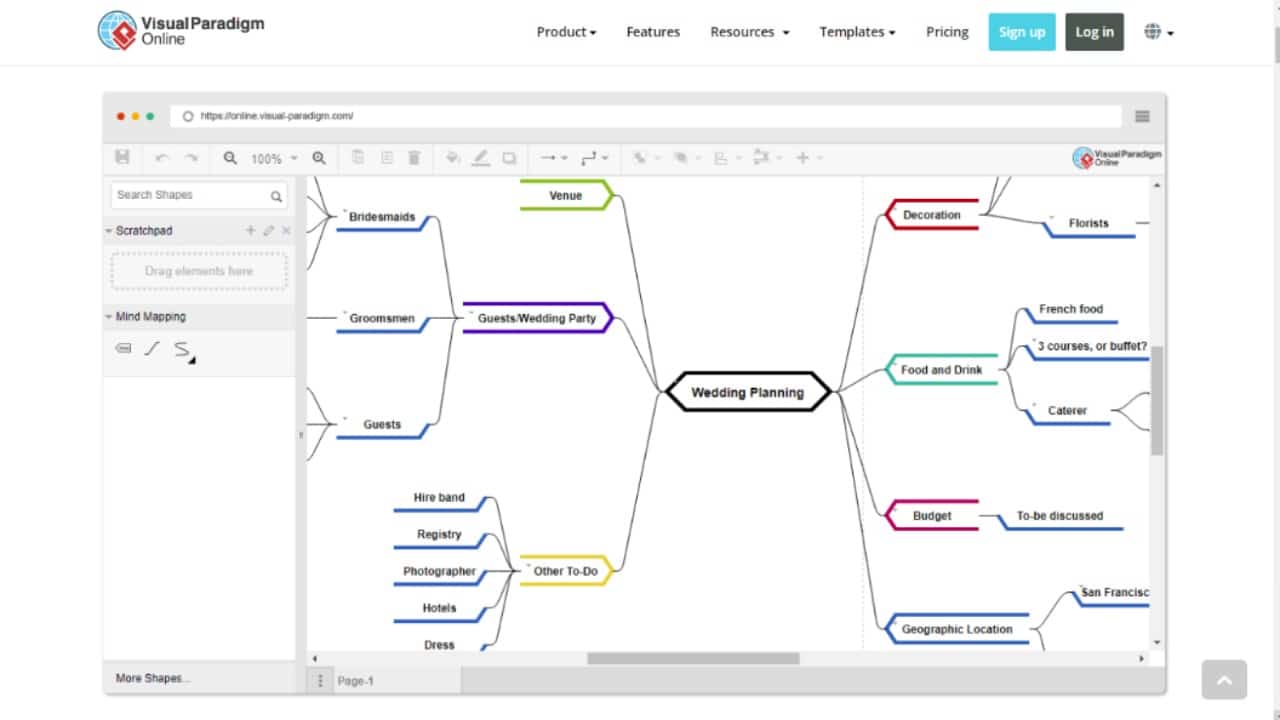
With mind mapping, you can capture, organize and connect ideas in a visually appealing manner. You can create nodes to represent concepts or topics and connect them using lines or arrows to illustrate relationships or hierarchies.
Along with that, you have various customization options, such as colors, fonts, and icons, to enhance the visual representation of ideas.
Wireframing and prototyping features
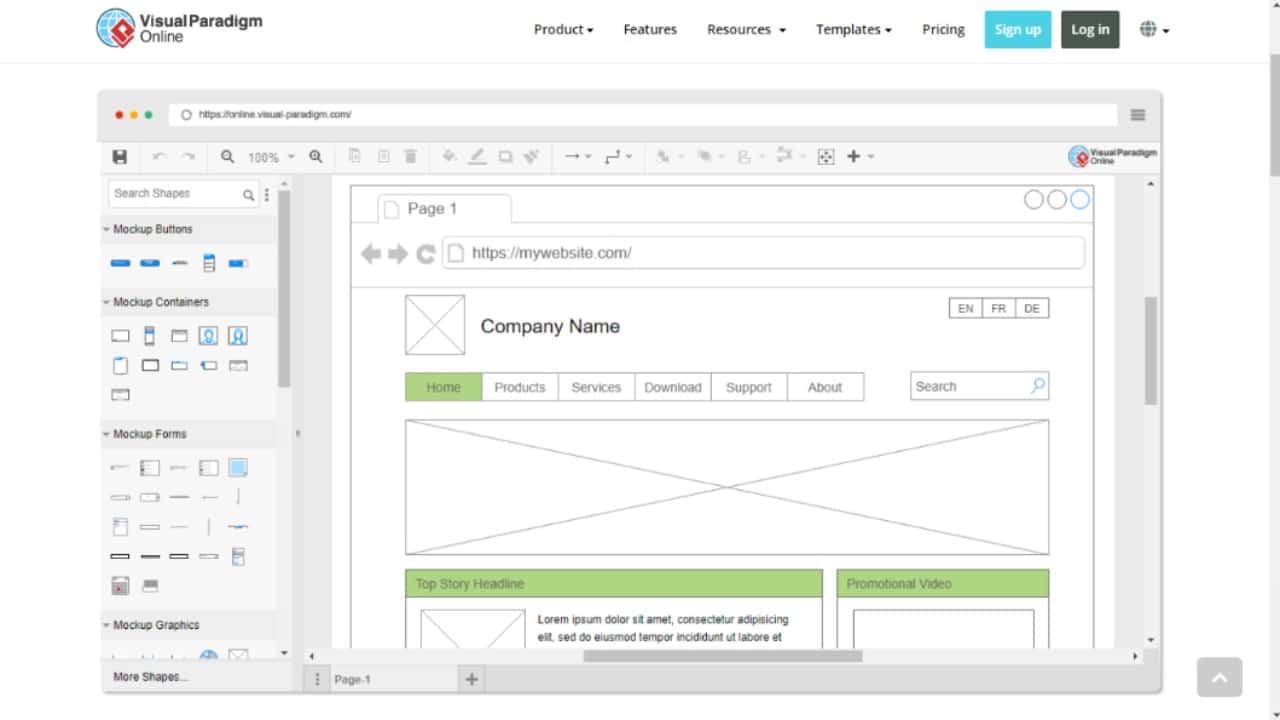
Wireframing and prototyping features can be used to test the user interface before actual implementation.
It provides a rich library of UI elements, including buttons, text boxes, menus, and more. You can easily drag and drop these elements onto the canvas, which helps in rapid creation of interactive wireframes or prototypes.
Visual Paradigm also supports advanced features like linking screens, defining user interactions, and generating interactive HTML or PDF outputs for easy sharing and feedback gathering.
Collaboration and Teamwork
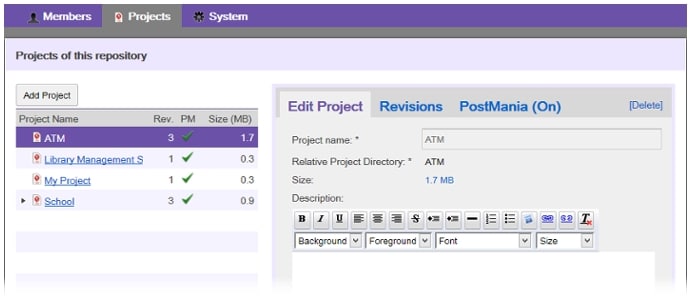
Visual Paradigm provides a robust collaboration feature that enhances teamwork and facilitates seamless collaboration among team members. With its inviting interface and powerful set of tools, the Visual Paradigm allows teams to work together efficiently and effectively on various modeling projects.
Moreover, it incorporates version control functionality that allows teams to manage and track changes made to modes over time. Also, they can get easy access to previous versions, comparisons between different iterations, and the ability to revert to earlier states if necessary.
To facilitate real-time collaboration, Visual Paradigm provides a range of communication tools within its platform. Team members can engage in live discussions, share ideas, and provide feedback directly within the modeling environment. Real-time collaboration enhances productivity and minimizes the need for extensive back-and-forth communication via external channels.
If you use platforms like Jira or Confluence, you can integrate them with Visual Paradigm quite easily. This integration enables teams to connect their modeling efforts with other project management and documentation tools, streamlining the overall workflow.
By synchronizing data across platforms, teams can ensure that everyone has access to the most up-to-date information, fostering a cohesive and efficient collaborative environment.
Advanced Capabilities
Let’s look at some of the advanced capabilities of Visual Paradigm that further enforces its usefulness to software development teams.
Code generation and reverse engineering capabilities
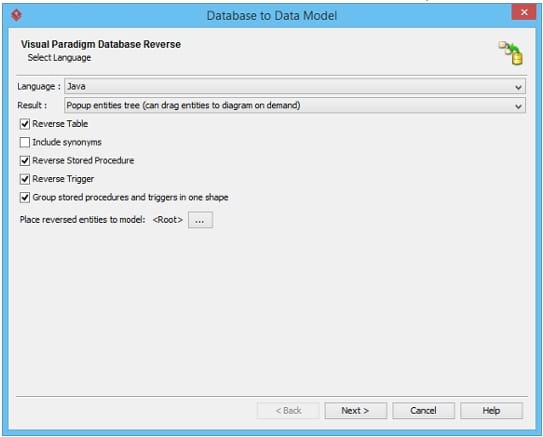
With the code generation and reverse engineering capabilities of the software, teams can move seamlessly between design and implementation.
Developers can generate code from their models and reverse engineer code into models, allowing for efficient code maintenance and debugging.
Integration with development environment and frameworks
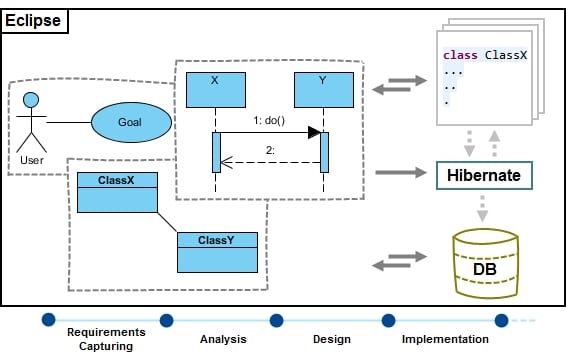
The software can integrate with a variety of development environments and frameworks, including Eclipse, IntelliJ IDEA, and Visual Studio. This integration allows developers to use Visual Paradigm seamlessly within their existing workflows and toolsets.
Support for Agile and DevOps methodologies
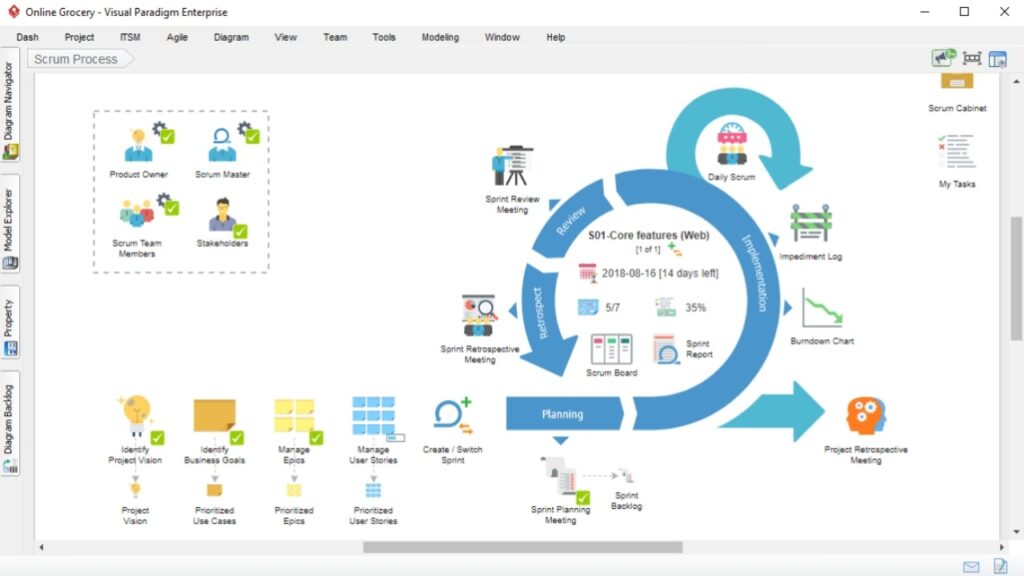
It supports Agile and DevOps methodologies, and with it comes to the features such as task management, team collaboration, and version control. It enables teams to work together more efficiently and deliver high-quality software products faster.
Performance and Reliability
Visual Paradigm makes its mark in the industry for its robust performance and stability, making it a reliable choice for project management and modeling tasks.
The software’s performance has been thoroughly evaluated, and it consistently delivers efficient and responsive performance, even when handling complex and demanding projects.
Users can rely on Visual Paradigm to handle large-scale projects without experiencing significant slowdowns or crashes, ensuring a smooth workflow and improved productivity.
One of the evident features of Visual Paradigm is its scalability, which allows users to tackle projects of varying sizes and complexities.
Whether you are working on a small team project or a large enterprise-level initiative, Visual Paradigm provides the necessary tools and capabilities to handle the scope and demands of your project.
Visual Paradigm is designed to be compatible across multiple platforms, including Windows, macOS, and Linux. This cross-platform compatibility gives users to access the software across different operating systems, making it a versatile choice for teams working in heterogeneous environments.
Visual Paradigm ensures that project files and models are easily shareable and accessible, regardless of the platform being used.
This flexibility not only promotes collaboration but also provides users with the freedom to choose their preferred operating system without compromising the software’s functionality or performance.
Pricing and Licensing

Visual Paradigm offers a flexible pricing structure for its customers. It provides both perpetual and subscription licenses, allowing users to choose the pricing model that best suits their needs.
The pricing structure is based on the edition of the software and the number of users. The editions include Modeler, Standard, Professional, and Enterprise.
Visual Paradigm’s perpetual license is a one-time payment that provides users with lifetime access to the software and includes one year of free updates and support.
On the other hand, the subscription license is a monthly or yearly payment model that includes all updates and support during the subscription period.
The perpetual license is more cost-effective in the long run, while the subscription license is more flexible and convenient for users who only need the software for a short period.
Additionally, Visual Paradigm offers a floating license option for teams with varying usage needs. Visual Paradigm’s pricing structure offers great value for money, especially for businesses and individuals who require advanced features and functionality.
Compared to other similar software in the market, Visual Paradigm’s pricing is competitive and reasonable, considering its wide range of features and tools.
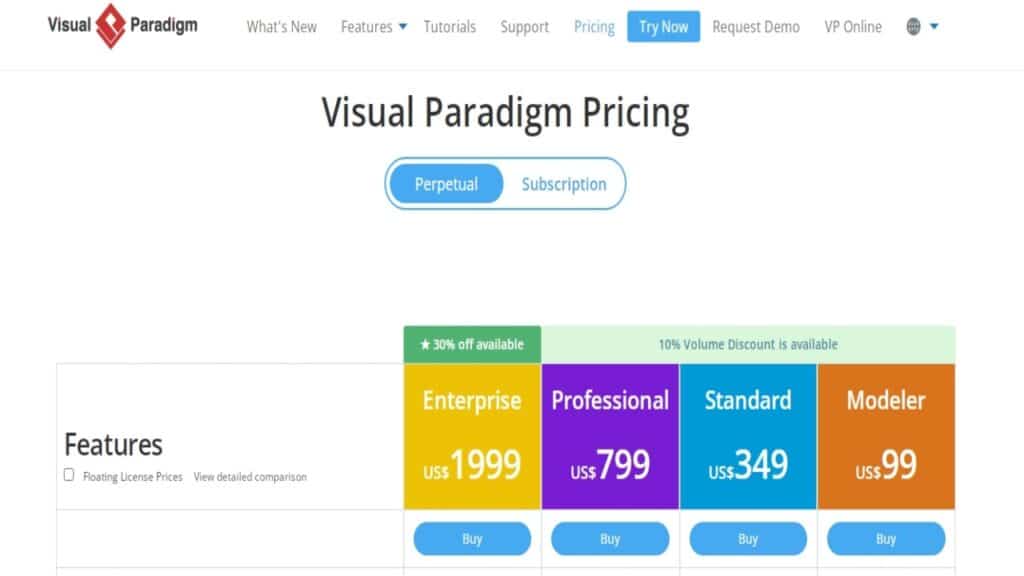
The subscription model allows users to test the software before committing to a perpetual license. This ensures that users are confident in their investment and get the most value out of the software.
The subscription model starts with $6/month and goes up to $89/month. On the other hand, the perpetual prices range between $99 and $1999.
Customer Support
Visual Paradigm excels in providing robust customer support options. They offer a dedicated support portal for submitting tickets and email support for written communication. Their documentation and knowledge base resources provide comprehensive information and tutorials.
Engaging community forums allow users to interact, share experiences, and receive prompt responses from both Visual Paradigm and fellow users. This comprehensive support system ensures users can maximize their software experience with reliable assistance when needed.
Conclusion
Visual Paradigm is a powerful and versatile tool for visual modeling, design, and documentation. With its extensive range of diagrams and modeling notations, intuitive interface, and collaborative features, it is highly recommended for professionals in software development, system analysis, and project management.
While it has strengths in its rich set of diagramming tools and integration with development tools, occasional performance issues and a steep learning curve for beginners are areas that could be improved.
Nonetheless, Visual Paradigm has the potential to shape the future of modeling and collaboration within the software industry, making it a valuable asset for individuals and enterprises alike.
