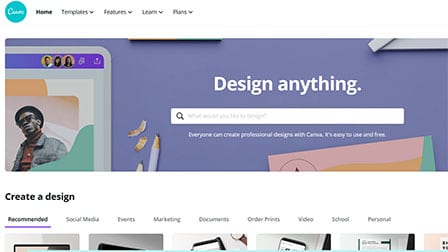Create Pie Charts in minutes with one of the best pie chart maker of 2023 listed here. You can make simple as well as graphical pie charts with this tools.
Statistics are an essential form of content that can capture and bring out an analysis of any sort of data. Every concept or idea is related to different attributes and figures, and keeping track of all these elements and jotting it down, can be a tedious process.
To automatically calculate and update the numbers concerning any industry or a simple assignment, a distinct collection of graphs are employed to showcase graphical illustrations spanning from a basic line graph, bar graphs, pie charts to more complex formats of graphs or histograms.
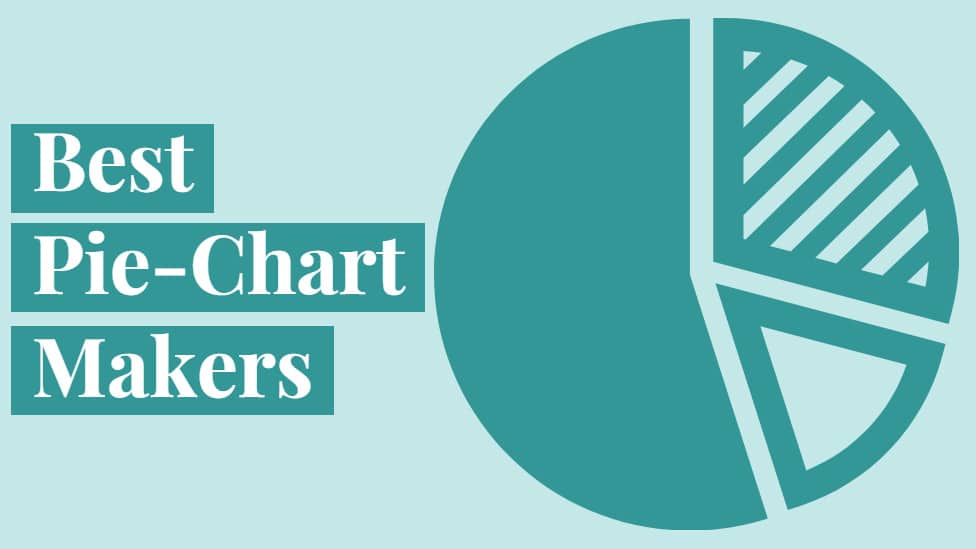
The graphs can be presented as infographics, be made virtually interactive by laminating them with colors, applying fonts and layouts to the existing templates and can be downloaded and saved as documents.
They are predominantly used in companies and industries for analysis of figures, to give an insight of profits or loss, or simply the progression rate among many other purposes.
A good number of tools and software are brought into existence to assist one in formulating these graphs or charts without dedicating any manual work.
The below article is an insight on the top-rated and widely used pie chart tools concerning their prolific, effective use in the year 2023.
What is a Pie Chart?
Pie charts or Circle charts are circular shaped graphs that are segmented into sectors or slices based on different divisions that give it the look of a pie. Hence the name, pie chart. The circle represents the whole data, and the different divisions are a part of the whole.
The whole data corresponds to 100 percent of the data, and the percentages for the segments or slices can be calculated relatively proportional to the whole.
An increase in the number of segments increases the complexity of the charts. The pie charts can be used as references in articles or website blogs to enhance the content and drive a better understanding of the concepts.
Pie charts depict how data or datasets are related to each other. They are very instrumental for use in businesses and industries for capturing and documenting market reports. They are saved and considered as important assets to the industries.
Pie charts can further distinguish into different categories serving various other market requisites. Doughnut chart, semi-circle chart and irregular charts are some examples of pie charts. Over hundreds of technically advanced applications, tools and software can be browsed or accessed for generating pie charts and exporting them.
Best Pie Chart Maker 2023 (Top 10 Picks)
Penned below are the top-rated, pro-editions of tools and software that one can operate for fabricating pie charts in less than a minute. Every application is rich with functions and features, which are simple to use and do not demand any training.
The tools also provide its users with a scope of saving, sharing and embedding the finishing pie charts for different purposes.
With so many options for tools and software to choose from, one needs to be aware of the pie chart maker and their functionalities. Here is an anecdote to the best 10 pie chart maker of 2023.
1. Visme

Visme is a tool that can be browsed online to fetch pie charts painlessly in no less than a minute.
It offers its logged-in users a collection of customization options and features to fit into their required visualization.
One can import data from an excel document or a Google sheet, or enter values into Visme Graph Engine and synchronize it with the real-time or live data effortlessly.
Its 5 steps procedural outline to plan and execute the design the charts has made Visme a fair contender for use among top companies.
Along with thoughtfully choosing the templates, branding the pie sectors or pieces, adding label names, placing legends to the chart, one can make use of the data visualization features like widgets, icons and other enhancers.
The pie charts produced can be 3D or flat, and can be saved as images or embedded in reports, websites, or other social media.
Pros:
- User friendly interface
- Offers a wide range of customization options
- Has additional features like animations and interactive charts
Cons:
- Some advanced features require paid subscription
- Limited export options for free users
2. Edraw Max
Edraw Max is an affordable, multi-purpose diagramming software compatible with Windows and Mac operating system that supports creating icon and info graphically interactive and appealing pie charts from a gallery of stock images or templates.
Variations in pie charts like percentage pie, simple pie graph to multiple pies, 3D pie and Pie of pie, that fits into several corporate business requirements can be provisioned through this software.
Every professionally appealing pie chart derived instantly from this software can be enriched with in-built advanced features such as symbols and tools that function to manipulate the graphs to make them appear visually attractive and stir a good understanding of ideas to the audience.
Data on the graphs can either be imported from relevant documents or data labels can be edited through buttons and pointers. Edraw Max is home to Pie star templates, which are vector files that can be addressed as templates.
Pros:
- Has a comprehensive suite of diagramming tools
- Professional looking charts
- Has online and desktop versions
Cons:
- Overwhelming UI
- Limited collaboration features
3. Vizzlo
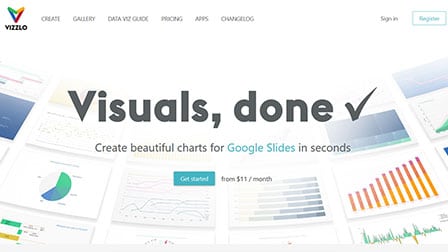
To configure pie charts to embed in Powerpoint presentations or Google Slides, Vizzlo can be noted as a suitable destination for capturing and presenting graphical data.
With top-tier brands placing their trust on Vizzlo, pie charts accessed with this tool can be safely branded as per the organizational policies, enhanced with fonts, colors, company-specific logos and various other factors on the navigation friendly interface.
Breaking down complex data for a better understanding of the subject is the most basic advantage one can avail from this application.
Vizzlo also makes room for team collaboration on the pie charts so that all the team members are on the same lines for sharing of ideas, accessing, reviewing and amending the charts which are stored on the cloud, with an added feature of document history to track changes.
Additionally, it provides a scope for analysis through its analysis functions before documenting the pie chart.
Pros:
- Supports different types of chart templates
- Real-time collaboration
- Easy integration with other platforms
Cons:
- Free version has limited features
- Advanced charts require paid subscription
4. Fotor

The intuitive online pie chart maker is one of the many advanced features of Fotor that enables users to create visually appealing and informative pie charts effortlessly.
If you are looking to present the data in a more visually pleasing format, this is the tool you need to indulge in.
With Fotor’s Pie Chart Maker, users can input their data directly or import it from spreadsheets, making the process seamless and time-efficient.
The tool offers a variety of customization options, allowing users to personalize the appearance of their pie charts, including choosing different color schemes, adjusting slice sizes, and adding labels and legends to enhance readability.
Pair that with the user-friendly interface that’s ideal for beginners and advanced users to navigate through the chart-making process in no time. Ideal for educational purposes, business presentations, or data analysis, Fotor is a versatile pie chart maker that enables you to transform your raw data into insightful visual representations.
Pros:
- Simple and intuitive interface
- Easy to use customization features
- Integration with Fotor’s other design elements
Cons:
- Limited chart types
- Not suitable for complex chart creation
5. Piktochart
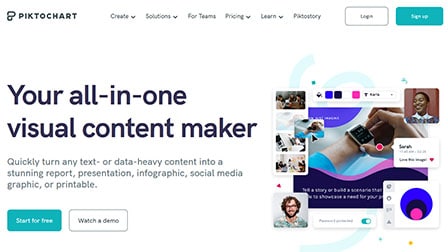
If you are on the hunt for a powerful and user-friendly tool that enables the users to create informative pie charts, Piktochart is the one.
Designed for educators, marketers and professionals, this feature-rich tool enables you to transform your data into a graphical format with a few simple clicks.
The pie chart maker consists of an intuitive drag and drop interface, which ensures that even people with limited design experience can master it in no time. Integrated with a diverse range of customizable templates, creating pie charts has never been easier.
Beyond its aesthetic appeal, the Pie Chart Maker also offers practical functionalities. Users can input data manually or import it from spreadsheets, and the tool automatically calculates percentages, easing the chart creation process further.
Overall, the tool is comprehensive, intuitive and very interactive, making it easier for you to create your much-needed pie chart in no time at all.
Pros:
- Makes visually appealing pie charts
- Easy drag and drop interface
- Has a library of templates
Cons:
- Limited access to templates with free version
- Export options are restricted for free users
6. Xara
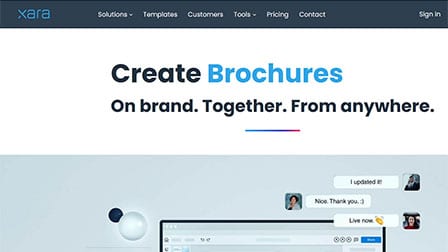
Another popular and interactive web-based application for all your pie chart solutions is Xara.
This user-friendly tool allows you to create your favorite visually compelling pie charts in no time at all.
The versatile tool is designed to cater to a wide range of users, from beginners to experienced professionals.
Besides the reliability, Xara offers a smooth and enjoyable chart creation experience, where the users can input their data and create a pie chart from scratch in under two minutes. Besides templates, the tool also offers various customization options with color schemes, fonts and labels.
One of the unique features of Xara is that it offers real-time previews before you save the final chart. This ensures that you can glance through the final draft, check if any changes are required and make them before you save it to your device.
Sharing and exporting the final creations is a breeze, enabling users to integrate their pie charts seamlessly into reports, presentations, websites, or social media posts.
Pros:
- Powerful chart making capabilities
- Optimal customization features
- Ideal for professional designers
Cons:
- Interface is a little laggy
- Paid version is quite expensive
7. Canva
A tool accessed online to help one create colorfully artistic pie charts which are easy in use and completely free, Canva is the basic tool to produce pie charts in seconds.
Picking from a template of choice, one can update the data with clicks or drag and drops, personalizing the chart with colors, fonts, background or layouts and choose to design over 20 types of simple to professional graphical charts effortlessly.
Conveniently used by brands like Sky scanner, Los Angeles among others, Canva makes team-work on a single chart feasible, deciding on Edit and View access, by storing the chart on the cloud to help one explicitly make changes or edits to the graph repeatedly without a fuss.
The pie charts generated can be easily downloaded and published or shared as high-quality files and embedded into presentations, shared on the mail or social media and can be saved as high-resolution images.
Pros:
- Highly user friendly
- Free version is more than enough
- Optimal range of templates
Cons:
- Doesn’t have good collaboration features
- Advanced elements require paid subscription
8. Appy Pie
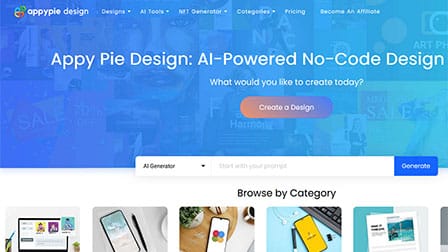
Another interactive and holistic online pie chart maker worth mentioning in the list is Appy Pie.
This is a comprehensive and powerful tool that enables you to create a pie chart with a few simple clicks and no formal technical knowledge.
Featuring an user-friendly drag and drop editor, individuals can use the raw data and transform it into an interactive graphic design in no time at all. Creating customized pie charts with Appy Pie makes it easier for the users to convey the data and statistics more accurately.
Irrespective of the purpose, be it for business reports, academic presentations, or data visualization purposes, this tool simplifies the process of crafting professional-looking pie charts in just a few clicks.
Also, the created pie charts using Appy Pie are very dynamic and responsive, making exporting and sharing a lot easier. It is not a complex software, so you don’t need technical expertise to use it.
Pros:
- Cloud-based platform
- Ideal for beginners
- Easy to use UI
Cons:
- Charting features are limited
- Advanced customizations aren’t available
9. SmartDraw
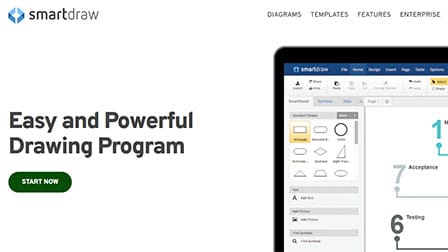
Helping you make pie charts effortlessly at affordable costs, SmartDraw has nestled its way into the best pie chart making applications in 2023.
This software makes adding pie charts to any diagrams easy by simply importing the data and choosing the graph time alongside displaying the same data in different graph formats.
With the help of intuitive controls coming in this application, one can edit the charts to change the colors, and provide legend placement whilst easily swapping between chart types.
However, one of the outstanding features of SmartDraw is that it is packed with professionally-designed templates to cater to the most common marketing matrices, diagrams, and infographics. It offers effective team collaboration and customer support.
One can also craft pie charts for Word, Excel PowerPoint, or any other Google Workspace app through this software. The charts once done can be then easily shared among various team members via links.
Pros:
- Professional grade pie chart making software
- Extensive library of templates
- Easy integration
Cons:
- Requires subscription for advanced features
- Not ideal for beginners
10. DesignCap

For the users looking for ways to create informative pie charts, DesignCap is the option you need to look into.
This one is unlike any of the other graphics software, thanks to the comprehensive layout and user-friendly user experience.
The platform hosts a vast variety of customizable templates with an intuitive drag and drop feature that enables you to create accurate pie charts in a few minutes without any prior design experience.
The tool allows users to input their data and instantly transform it into a beautifully organized pie chart, making complex information easily understandable at a glance. Users can modify the chart’s colors, labels, and styles to match their brand or presentation theme.
Being able to save the final draft of the pie chart in different formats like PNG, JPEG, PDF is hands down one of the most notable highlights of this tool.
Pros:
- Easy to use interface
- Wide range of templates
- Direct export and sharing options
Cons:
- Free version has limited template access
- Advanced design options require paid subscription
Related:
- Top 10 Best Online Gantt Chart Maker
- Top 10 Best Flowchart Maker
- Top 10 Best Organizational Chart Software (Tools)
Verdict
Based on the thoughts noted and strategically analyzed for the best-used pie chart maker in 2023, one can be assured that all the mentioned applications run on more or less similar guidelines of abstracting statistical data into a variety of pie charts following three to five straightforward steps which consume very less time and are super easy to execute.
- Also check: How to make a Pie Chart in Excel?
Canva, Visme, and Vizzlo can be considered primary-level tools for pie charts, with Canva and Vizzlo, incorporated in use by top companies. These tools appear to be a fundamental choice as they are cost-free and can be browsed on any device or browser.
RapidTables are calculation and conversion based tools when compared to the others which are more graphical diagram centric.
Edraw Max is the only application in the form of software that is highly recommended and can be approached by a lot of professionally skilled users for their technically advanced features and different categories of pie charts. Infogram is also a well-rated and most sought after tool among the others.
But Venngage can be considered a winner of a pie chart maker for its coherent approach and interactive interface in prepping and delivering high-quality pie charts effortlessly.